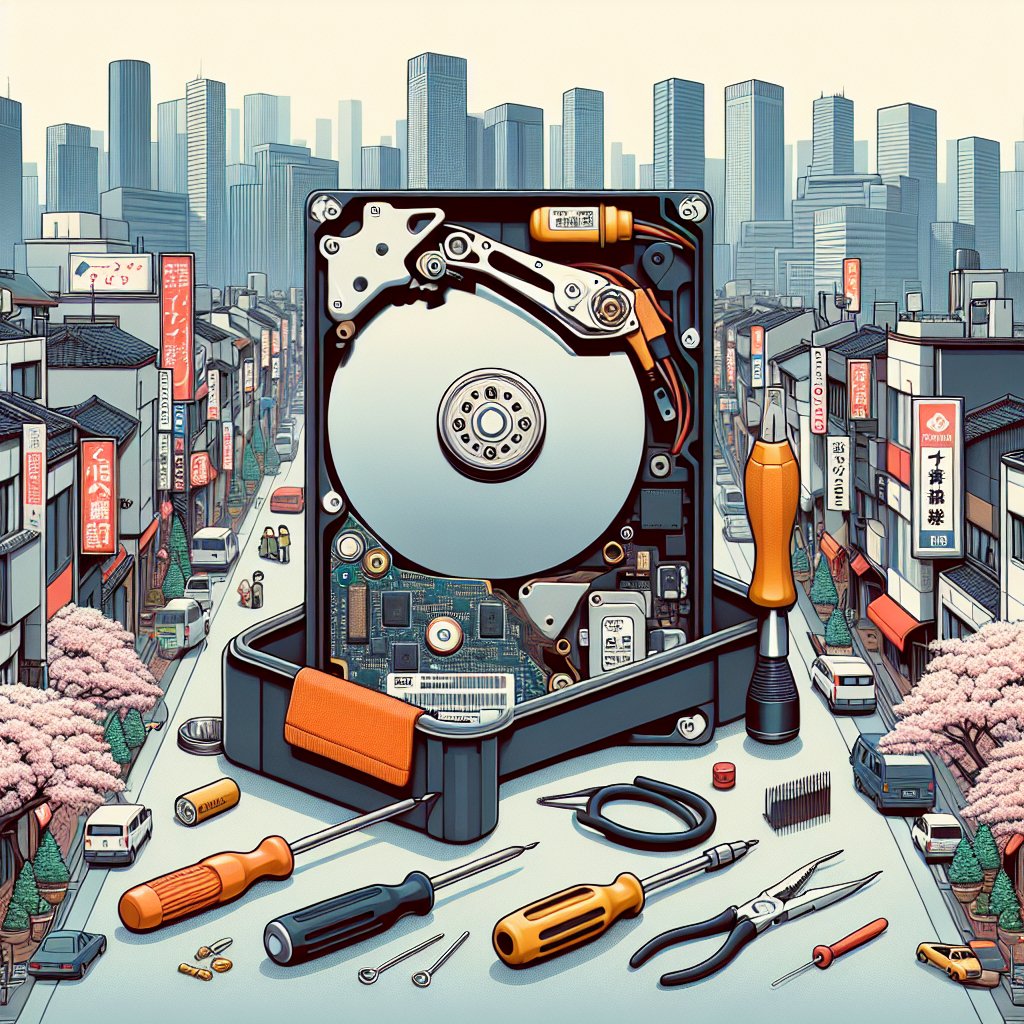DIY Hard Drive Recovery – When to Do It Yourself and When to Seek Professional Help
Hard drive failures can be a nightmare, especially when they result in the loss of important data. While the idea of recovering your data yourself might seem appealing, it’s crucial to understand when it’s appropriate to attempt a DIY recovery and when it’s best to seek professional help. This article will guide you through the intricacies of hard drive recovery, helping you make informed decisions to safeguard your valuable information.
Understanding Hard Drive Failures
Types of Hard Drive Failures
Hard drive failures can be broadly categorized into two types: logical failures and physical failures. Logical failures occur when the hard drive’s file system becomes corrupted, often due to software issues, malware, or accidental deletion. Physical failures, on the other hand, involve hardware malfunctions such as damaged read/write heads, motor failures, or platter damage.
- Logical Failures: These are typically less severe and can often be resolved using software-based recovery tools. Symptoms include missing files, inaccessible partitions, and error messages indicating file system corruption.
- Physical Failures: These are more serious and usually require professional intervention. Symptoms include unusual noises (clicking, grinding), the drive not being recognized by the computer, or complete failure to spin up.
Common Causes of Hard Drive Failures
Understanding the common causes of hard drive failures can help you take preventive measures. Some of the most frequent causes include:
- Mechanical Wear and Tear: Over time, the mechanical components of a hard drive can wear out, leading to failures.
- Power Surges: Sudden power surges can damage the electronic components of a hard drive.
- Overheating: Excessive heat can cause the drive’s components to expand and contract, leading to mechanical failures.
- Human Error: Accidental deletion, formatting, or improper handling can result in data loss.
- Malware and Viruses: Malicious software can corrupt the file system, making data inaccessible.
DIY Hard Drive Recovery
When to Attempt DIY Recovery
DIY recovery can be a viable option in certain scenarios, particularly when dealing with logical failures. Here are some situations where you might consider attempting a DIY recovery:
- Accidental Deletion: If you’ve accidentally deleted files, recovery software can often restore them, provided they haven’t been overwritten.
- File System Corruption: If the file system is corrupted but the drive is still recognized by the computer, recovery software can help repair the file system and recover data.
- Partition Loss: If a partition has been accidentally deleted or become inaccessible, recovery software can often restore it.
Choosing the Right Recovery Software
There are numerous recovery software options available, each with its own strengths and weaknesses. When choosing recovery software, consider the following factors:
- Compatibility: Ensure the software is compatible with your operating system and file system.
- Ease of Use: Look for software with a user-friendly interface and clear instructions.
- Features: Consider the features offered, such as deep scanning, preview options, and support for various file types.
- Reputation: Check reviews and testimonials to gauge the software’s effectiveness and reliability.
Steps for DIY Recovery
If you decide to attempt a DIY recovery, follow these steps to maximize your chances of success:
- Stop Using the Drive: To prevent further data loss, stop using the drive immediately.
- Download and Install Recovery Software: Choose a reputable recovery software and install it on a different drive to avoid overwriting data.
- Scan the Drive: Use the software to scan the drive for recoverable data. This process can take some time, depending on the drive’s size and condition.
- Preview and Recover Data: Once the scan is complete, preview the recoverable files and select the ones you want to restore. Save the recovered files to a different drive.
When to Seek Professional Help
Signs You Need Professional Assistance
While DIY recovery can be effective for logical failures, certain situations require professional intervention. Here are some signs that you should seek professional help:
- Physical Damage: If the drive is making unusual noises, not spinning up, or not being recognized by the computer, it’s likely experiencing physical damage that requires professional repair.
- Repeated Failures: If multiple DIY recovery attempts have failed, it’s best to consult a professional to avoid further data loss.
- Critical Data: If the data is highly valuable or irreplaceable, it’s safer to entrust the recovery to professionals who have the expertise and tools to handle complex cases.
Choosing a Professional Data Recovery Service
When selecting a professional data recovery service, consider the following factors:
- Reputation: Look for a service with positive reviews and testimonials from previous clients.
- Experience: Choose a service with a proven track record in handling similar cases.
- Certifications: Check for certifications and affiliations with industry organizations, which can indicate a higher level of expertise and professionalism.
- Cost: Obtain quotes from multiple services and compare their pricing and success rates.
- Confidentiality: Ensure the service has strict confidentiality policies to protect your data.
The Professional Recovery Process
Professional data recovery services follow a systematic process to maximize the chances of successful recovery:
- Initial Assessment: The service will perform an initial assessment to determine the extent of the damage and the likelihood of recovery.
- Quotation: Based on the assessment, the service will provide a quotation for the recovery process.
- Recovery Process: The service will use specialized tools and techniques to recover the data. This may involve repairing or replacing damaged components, cloning the drive, and using advanced software to extract data.
- Data Verification: Once the data is recovered, the service will verify its integrity and provide you with a list of recoverable files.
- Data Delivery: The recovered data will be delivered to you on a new drive or through secure online transfer.
Preventing Future Data Loss
Backup Strategies
One of the most effective ways to prevent data loss is to implement a robust backup strategy. Consider the following backup methods:
- External Hard Drives: Regularly back up your data to an external hard drive. Ensure the drive is stored in a safe location.
- Cloud Storage: Use cloud storage services to back up your data. This provides an additional layer of protection and allows you to access your data from anywhere.
- Network Attached Storage (NAS): NAS devices offer centralized storage and backup solutions for multiple devices on a network.
- Automated Backup Software: Use automated backup software to schedule regular backups, ensuring your data is consistently protected.
Regular Maintenance
Regular maintenance can help extend the lifespan of your hard drive and reduce the risk of failures. Follow these tips to keep your drive in good condition:
- Keep Your System Clean: Regularly clean your computer’s interior to prevent dust buildup, which can cause overheating.
- Monitor Drive Health: Use software tools to monitor your drive’s health and performance. Look for signs of impending failure, such as increased error rates or slow performance.
- Handle with Care: Avoid physical shocks and vibrations, which can damage the drive’s mechanical components.
- Update Firmware: Keep your drive’s firmware up to date to ensure optimal performance and compatibility.
Conclusion
Hard drive recovery can be a complex and daunting task, but understanding when to attempt a DIY recovery and when to seek professional help can make all the difference. By recognizing the signs of different types of failures and following best practices for data recovery and prevention, you can protect your valuable information and minimize the impact of hard drive failures. Whether you choose to tackle the recovery yourself or enlist the help of professionals, the key is to act quickly and decisively to maximize your chances of success.