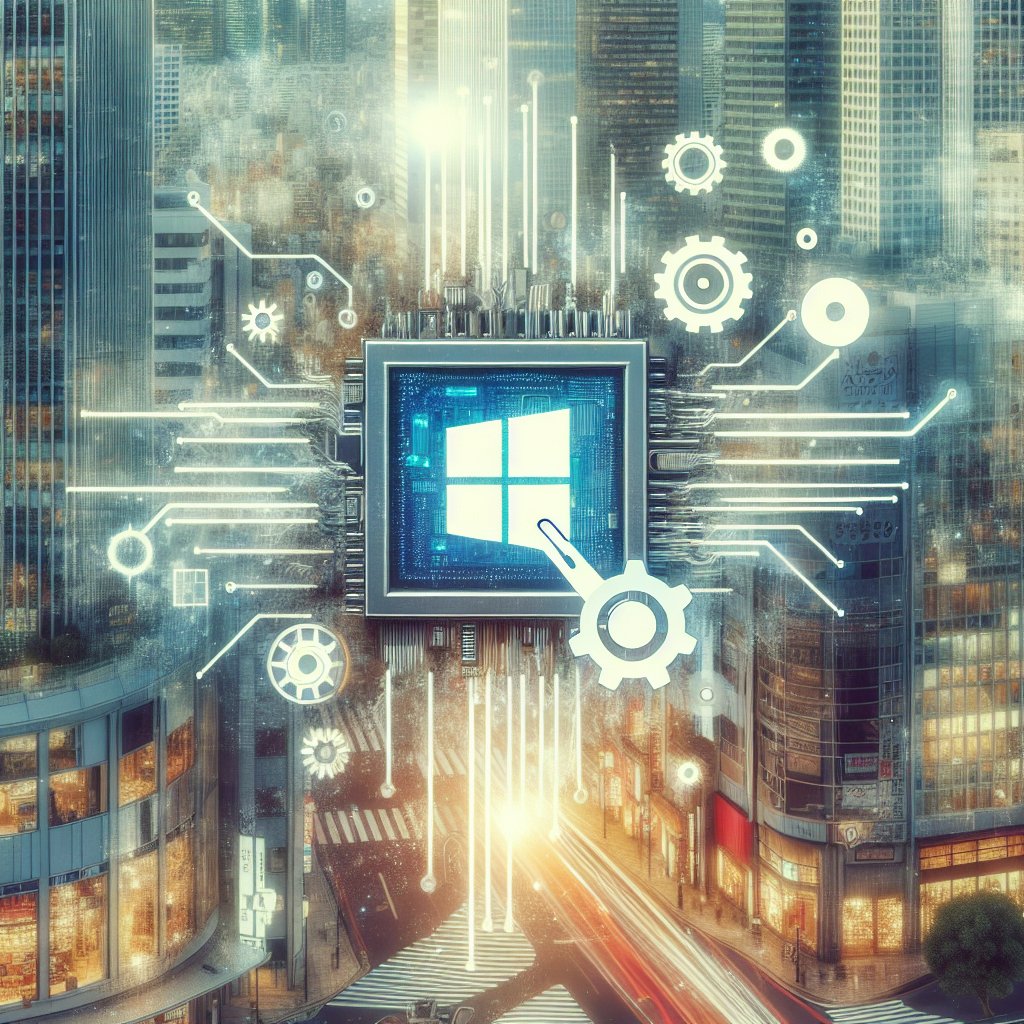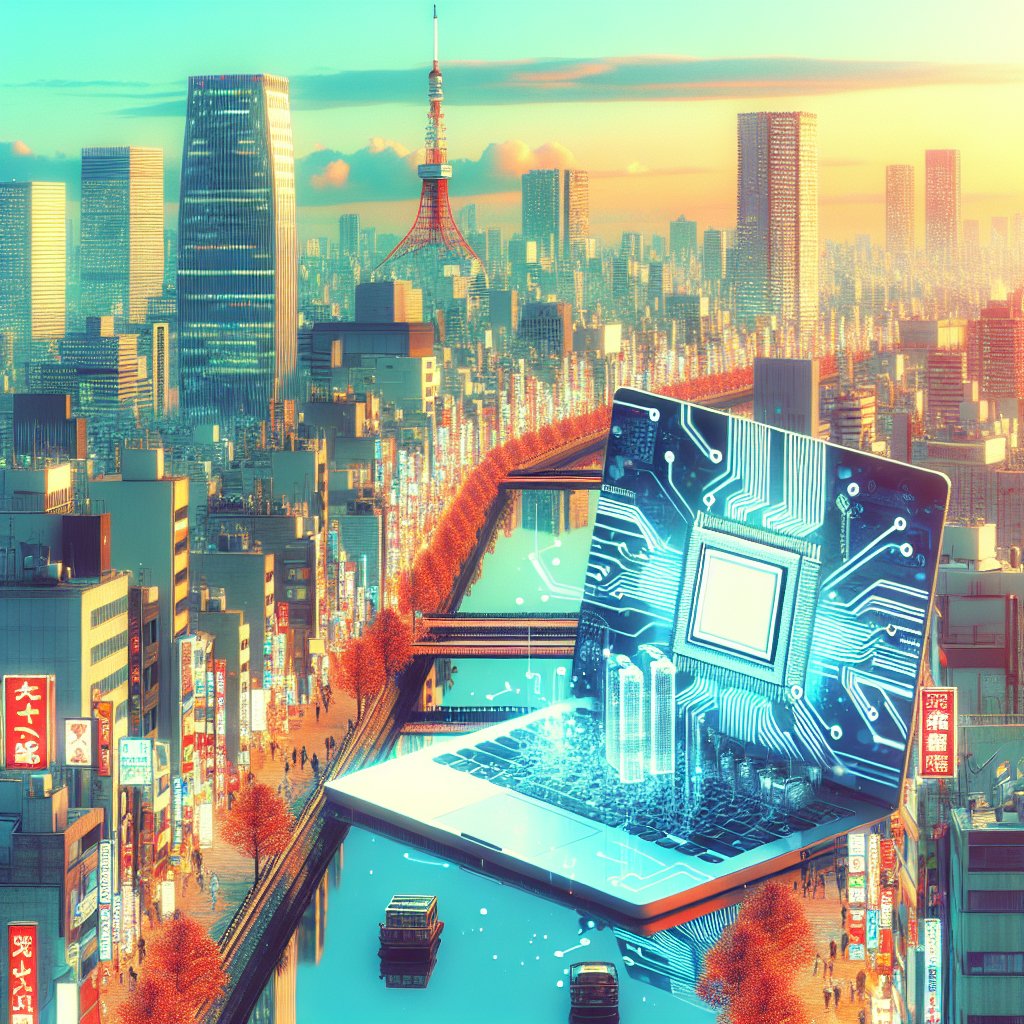Automated repair tools have become essential for boot and OS recovery, providing users with efficient solutions to restore their systems without requiring extensive technical knowledge. These tools can diagnose and fix a variety of issues that prevent a computer from booting up or operating correctly. In this article, we will explore the functionalities of automated repair tools, how to use them effectively, and the benefits they offer for both novice and experienced users.
Understanding Automated Repair Tools
Automated repair tools are software applications designed to diagnose and fix problems that can prevent a computer from booting or operating correctly. These tools can address a wide range of issues, from corrupted system files to hardware failures. They work by scanning the system for errors, identifying the root cause of the problem, and applying the necessary fixes to restore functionality.
Types of Automated Repair Tools
There are several types of automated repair tools available, each designed to address specific issues. Some of the most common types include:
- Boot Repair Tools: These tools focus on fixing issues that prevent the computer from booting up. They can repair or replace corrupted boot files, fix boot sector errors, and restore the Master Boot Record (MBR).
- System File Repair Tools: These tools scan the system for corrupted or missing files and replace them with healthy versions. They can fix issues caused by malware, software conflicts, or accidental deletions.
- Registry Repair Tools: These tools clean and repair the Windows registry, which can become corrupted over time due to software installations, updates, and uninstalls. A healthy registry is crucial for the smooth operation of the OS.
- Hardware Diagnostic Tools: These tools check the health of hardware components such as the hard drive, RAM, and CPU. They can identify failing components and suggest replacements or repairs.
How to Use Automated Repair Tools
Using automated repair tools is generally straightforward, but it is important to follow the correct steps to ensure successful recovery. Here is a step-by-step guide on how to use these tools effectively:
Step 1: Identify the Problem
Before using an automated repair tool, it is important to identify the nature of the problem. Is the computer failing to boot, or is it experiencing frequent crashes and errors? Understanding the symptoms can help you choose the right tool for the job.
Step 2: Choose the Right Tool
Once you have identified the problem, select the appropriate automated repair tool. For example, if the computer is not booting, a boot repair tool would be the best choice. If the system files are corrupted, a system file repair tool would be more suitable.
Step 3: Create a Backup
Before making any changes to the system, it is important to create a backup of your data. This ensures that you can restore your files in case something goes wrong during the repair process. Many automated repair tools offer built-in backup options, or you can use a separate backup tool.
Step 4: Run the Tool
Follow the instructions provided by the automated repair tool to run the diagnostic and repair process. This usually involves booting from a recovery disk or USB drive, selecting the appropriate repair options, and allowing the tool to scan and fix the issues.
Step 5: Verify the Results
After the repair process is complete, restart your computer and verify that the issue has been resolved. Check for any remaining errors or issues, and run additional scans if necessary to ensure the system is fully restored.
Benefits of Using Automated Repair Tools
Automated repair tools offer several benefits, making them a valuable resource for both novice and experienced users. Some of the key advantages include:
Time-Saving
Automated repair tools can quickly diagnose and fix issues, saving users the time and effort required to troubleshoot and repair problems manually. This is especially beneficial for users who may not have the technical expertise to identify and resolve complex issues.
Ease of Use
Most automated repair tools are designed with user-friendly interfaces, making them accessible to users of all skill levels. Step-by-step instructions and automated processes ensure that even novice users can successfully repair their systems.
Comprehensive Solutions
Automated repair tools can address a wide range of issues, from boot problems to system file corruption. This comprehensive approach ensures that users can rely on a single tool to fix multiple problems, rather than needing to use several different tools.
Cost-Effective
Many automated repair tools are available for free or at a low cost, making them an affordable option for users who need to repair their systems. This can save users the expense of hiring a professional technician or purchasing new hardware.
Conclusion
Automated repair tools are an invaluable resource for boot and OS recovery, offering users a quick, easy, and cost-effective way to restore their systems. By understanding the different types of tools available and following the correct steps to use them, users can effectively diagnose and fix a wide range of issues. Whether you are a novice user or an experienced technician, automated repair tools can help you keep your computer running smoothly and efficiently.