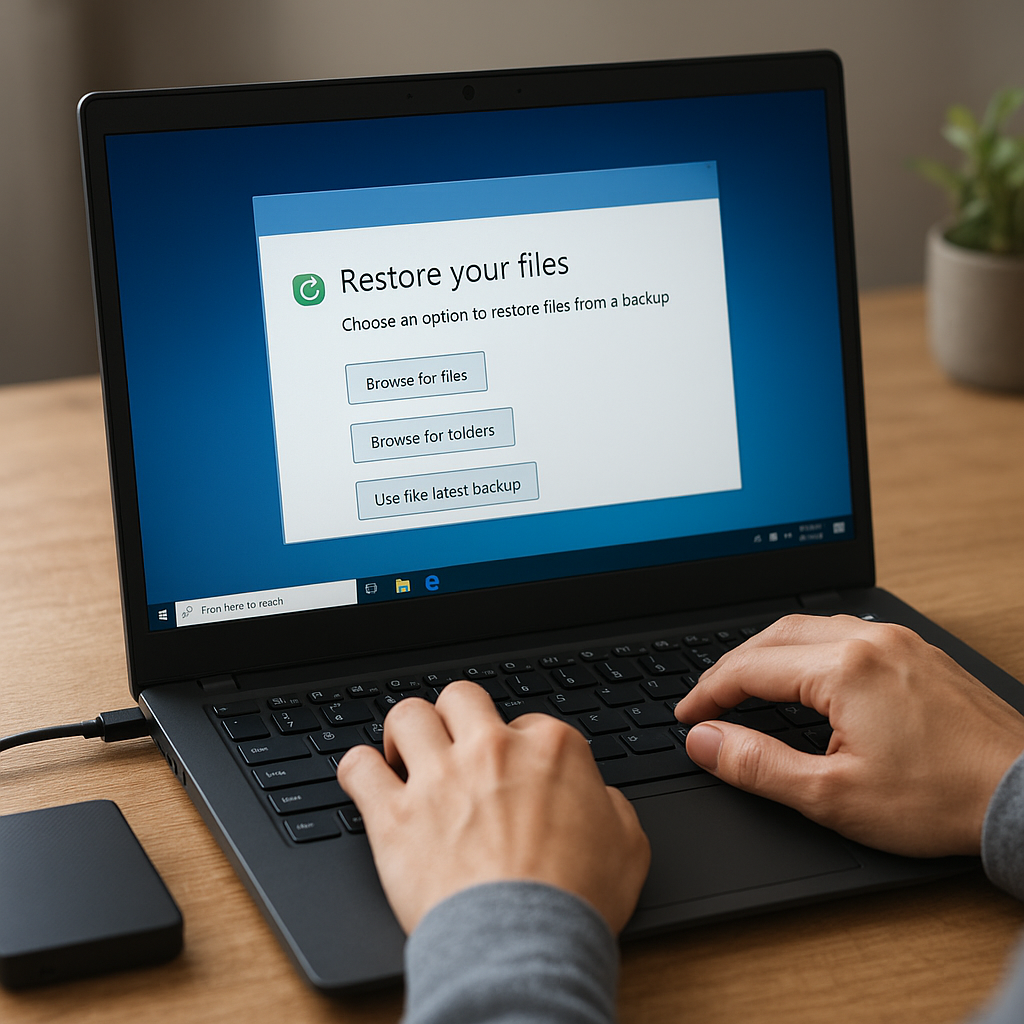Restoring deleted partitions and file systems on hard drives is a critical task that can save valuable data from being lost forever. Whether due to accidental deletion, software errors, or hardware failures, losing access to important files can be a distressing experience. Fortunately, recovery software offers powerful tools to help users retrieve lost data and restore their hard drives to a functional state.
Understanding Partition and File System Deletion
Before diving into the recovery process, it’s essential to understand what happens when partitions and file systems are deleted. A partition is a logical division of a hard drive that allows the operating system to manage data more efficiently. Each partition can have its own file system, such as NTFS, FAT32, or ext4, which organizes and stores files.
When a partition is deleted, the data within it is not immediately erased. Instead, the operating system marks the space as available for new data. Similarly, when a file system is deleted or corrupted, the data remains on the disk but becomes inaccessible through normal means. This is where recovery software comes into play, as it can scan the hard drive for remnants of the deleted partitions and file systems and attempt to restore them.
Choosing the Right Recovery Software
There are numerous recovery software options available, each with its own set of features and capabilities. When selecting a recovery tool, consider the following factors:
- Compatibility: Ensure the software supports the file systems and operating systems you are working with.
- Ease of Use: Look for software with a user-friendly interface and clear instructions.
- Recovery Capabilities: Check if the software can recover both partitions and individual files.
- Speed and Efficiency: Consider the software’s scanning speed and its ability to recover data without causing further damage.
- Customer Support: Opt for software that offers reliable customer support in case you encounter issues during the recovery process.
Step-by-Step Guide to Restoring Deleted Partitions
Step 1: Install and Launch the Recovery Software
Begin by downloading and installing the recovery software of your choice. Once installed, launch the application and familiarize yourself with its interface. Most recovery tools will provide an option to scan for deleted partitions or file systems.
Step 2: Select the Affected Hard Drive
Next, select the hard drive that contains the deleted partition. The software will typically display a list of available drives, allowing you to choose the one you need to scan. Ensure you select the correct drive to avoid scanning unnecessary areas.
Step 3: Initiate the Scan
Start the scanning process by clicking the appropriate button. The software will begin analyzing the hard drive for traces of deleted partitions and file systems. This process may take some time, depending on the size of the drive and the extent of the deletion.
Step 4: Review the Scan Results
Once the scan is complete, the software will present a list of recoverable partitions and files. Carefully review the results to identify the partition you wish to restore. Some software may provide a preview option, allowing you to verify the contents before proceeding with the recovery.
Step 5: Restore the Partition
Select the partition you want to restore and follow the software’s instructions to complete the recovery process. This may involve specifying a destination for the recovered data or confirming the restoration of the partition to its original location. Ensure you have enough free space on the drive to accommodate the restored data.
Preventing Future Data Loss
While recovery software can be a lifesaver, it’s always better to prevent data loss in the first place. Here are some tips to help you safeguard your data:
- Regular Backups: Create regular backups of your important data and store them on external drives or cloud storage services.
- Use Reliable Hardware: Invest in high-quality hard drives and other storage devices to minimize the risk of hardware failures.
- Update Software: Keep your operating system and software up to date to protect against vulnerabilities and bugs that could lead to data loss.
- Be Cautious: Avoid making changes to your hard drive partitions or file systems unless you are confident in what you are doing.
Conclusion
Restoring deleted partitions and file systems on hard drives is a complex but manageable task with the right recovery software. By understanding the nature of partition and file system deletion, choosing the appropriate recovery tool, and following a systematic approach, you can successfully retrieve lost data and restore your hard drive to its former state. Additionally, taking preventive measures can help you avoid future data loss and ensure the safety of your valuable information.