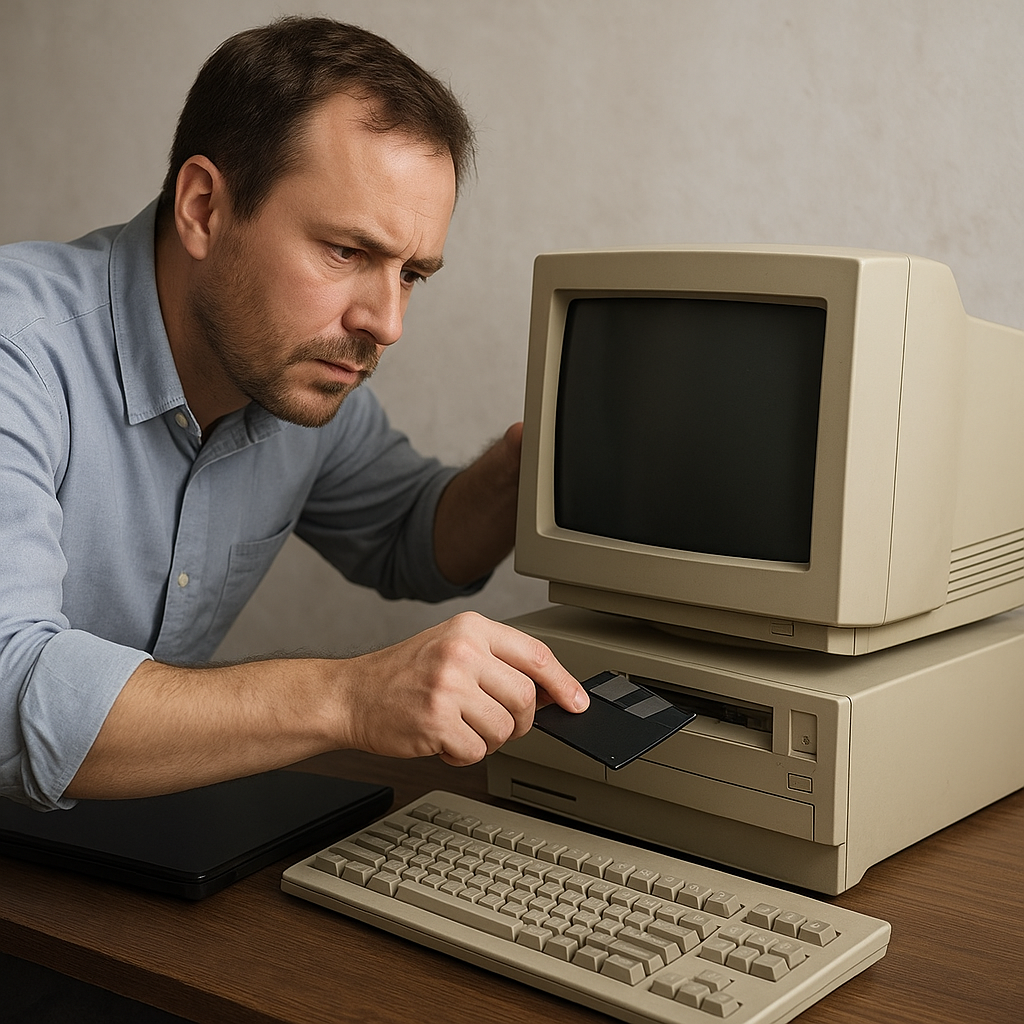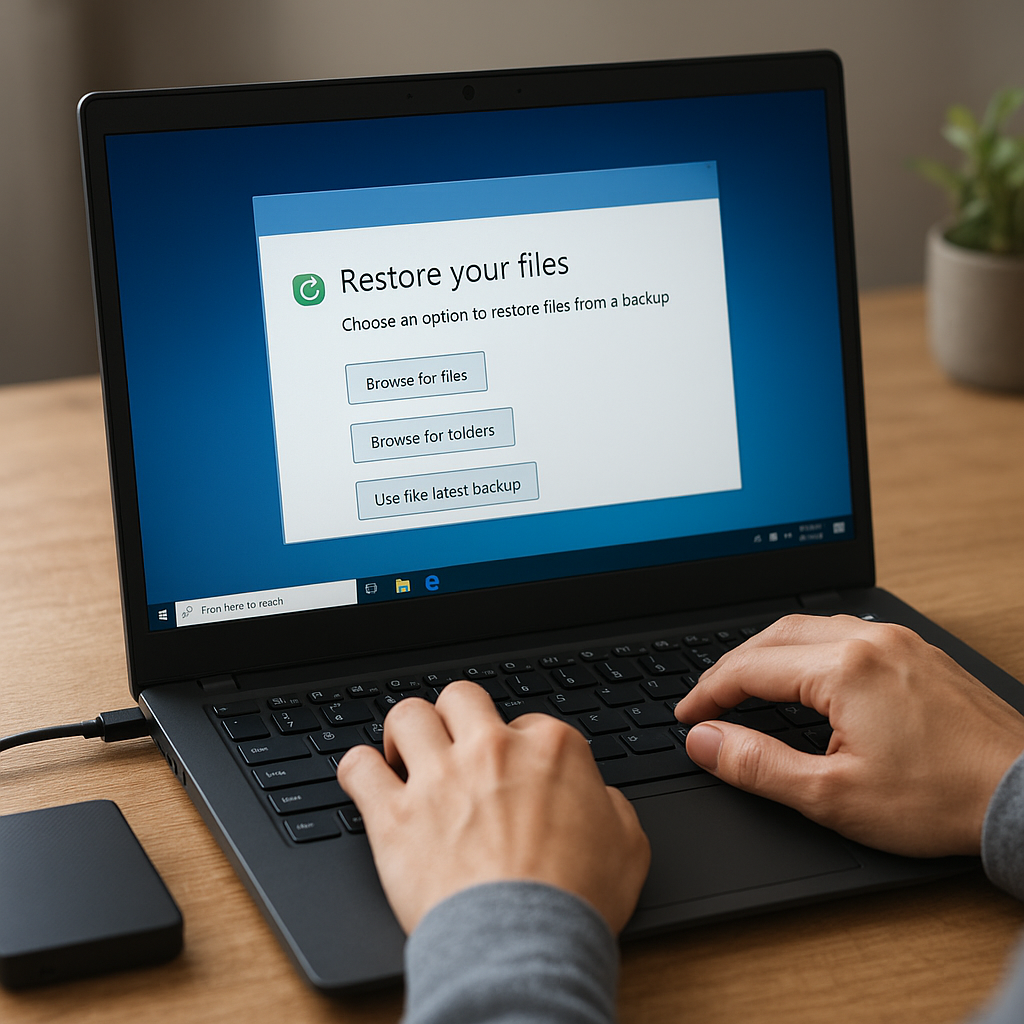Hard drive failure is a common issue that can lead to significant data loss if not properly managed. Understanding the common causes of hard drive failure and implementing preventive measures can help mitigate the risk of losing valuable information.
Common Causes of Hard Drive Failure
Mechanical Failures
Mechanical failures are one of the most frequent causes of hard drive malfunctions. These failures occur due to the physical components within the hard drive, such as the read/write heads, spindle motor, and platters. Over time, wear and tear can lead to these components breaking down.
- Head Crash: This occurs when the read/write head comes into contact with the spinning platter, causing physical damage to the data storage surface.
- Spindle Motor Failure: The spindle motor is responsible for spinning the platters. If it fails, the platters will not spin, rendering the hard drive inoperable.
- Wear and Tear: Continuous use over time can lead to the degradation of mechanical parts, eventually causing failure.
Electronic Failures
Electronic failures involve the malfunction of the hard drive’s circuit board or other electronic components. These failures can be caused by power surges, faulty components, or manufacturing defects.
- Power Surges: Sudden spikes in electrical power can damage the hard drive’s electronic components, leading to failure.
- Component Failure: Individual electronic components, such as capacitors or resistors, can fail and cause the entire hard drive to malfunction.
- Manufacturing Defects: Sometimes, hard drives have inherent flaws from the manufacturing process that can lead to premature failure.
Environmental Factors
Environmental factors can also contribute to hard drive failure. These include temperature fluctuations, humidity, and physical shocks.
- Temperature Extremes: Excessive heat or cold can cause the hard drive’s components to expand or contract, leading to mechanical failures.
- Humidity: High levels of humidity can cause condensation inside the hard drive, leading to corrosion and electrical shorts.
- Physical Shocks: Dropping or jarring the hard drive can cause internal components to become misaligned or damaged.
Software Issues
Software-related problems can also lead to hard drive failure. These issues often stem from malware, corrupted files, or improper shutdowns.
- Malware: Malicious software can corrupt data, overwrite important files, or even render the hard drive unusable.
- File Corruption: Corrupted files can cause the operating system to malfunction, leading to hard drive errors.
- Improper Shutdowns: Abruptly shutting down the computer can cause data to be improperly written to the hard drive, leading to corruption and potential failure.
How to Prevent Data Loss
Regular Backups
One of the most effective ways to prevent data loss is to perform regular backups. By creating copies of your important data, you can ensure that you have a fallback option in case of hard drive failure.
- Automated Backup Solutions: Use automated backup software to regularly back up your data to an external hard drive or cloud storage.
- Manual Backups: Periodically copy important files to an external storage device to ensure you have a recent backup.
Use Reliable Hardware
Investing in high-quality, reliable hardware can reduce the risk of hard drive failure. Look for hard drives with good reviews and a proven track record of reliability.
- Enterprise-Grade Drives: Consider using enterprise-grade hard drives, which are designed for higher reliability and longer lifespans.
- Solid-State Drives (SSDs): SSDs have no moving parts, making them less susceptible to mechanical failures compared to traditional hard drives.
Maintain a Stable Environment
Keeping your hard drive in a stable environment can help prevent failures caused by environmental factors.
- Temperature Control: Ensure that your computer is kept in a room with a stable temperature to prevent overheating or freezing.
- Humidity Control: Use a dehumidifier in areas with high humidity to prevent condensation inside the hard drive.
- Shock Protection: Handle your hard drive with care and avoid dropping or jarring it.
Protect Against Power Surges
Power surges can cause significant damage to your hard drive’s electronic components. Using surge protectors and uninterruptible power supplies (UPS) can help mitigate this risk.
- Surge Protectors: Plug your computer and hard drive into a surge protector to shield them from sudden power spikes.
- Uninterruptible Power Supplies (UPS): A UPS provides backup power in case of a power outage, allowing you to safely shut down your computer and prevent data corruption.
Regular Maintenance
Performing regular maintenance on your hard drive can help identify potential issues before they lead to failure.
- Disk Cleanup: Regularly clean up unnecessary files and defragment your hard drive to improve performance and reduce wear and tear.
- Disk Check: Use built-in tools like CHKDSK (Check Disk) to scan for and repair disk errors.
- Firmware Updates: Keep your hard drive’s firmware up to date to ensure it operates efficiently and securely.
Use Reliable Software
Using reliable software can help prevent data corruption and other software-related issues that can lead to hard drive failure.
- Antivirus Software: Install and regularly update antivirus software to protect against malware and other malicious threats.
- Data Recovery Software: In case of data loss, having reliable data recovery software can help you retrieve lost files.
- Proper Shutdown Procedures: Always shut down your computer properly to ensure data is correctly written to the hard drive.
Conclusion
Hard drive failure can be a significant source of data loss, but understanding the common causes and implementing preventive measures can greatly reduce the risk. By regularly backing up your data, using reliable hardware and software, maintaining a stable environment, and protecting against power surges, you can safeguard your valuable information and ensure its longevity.