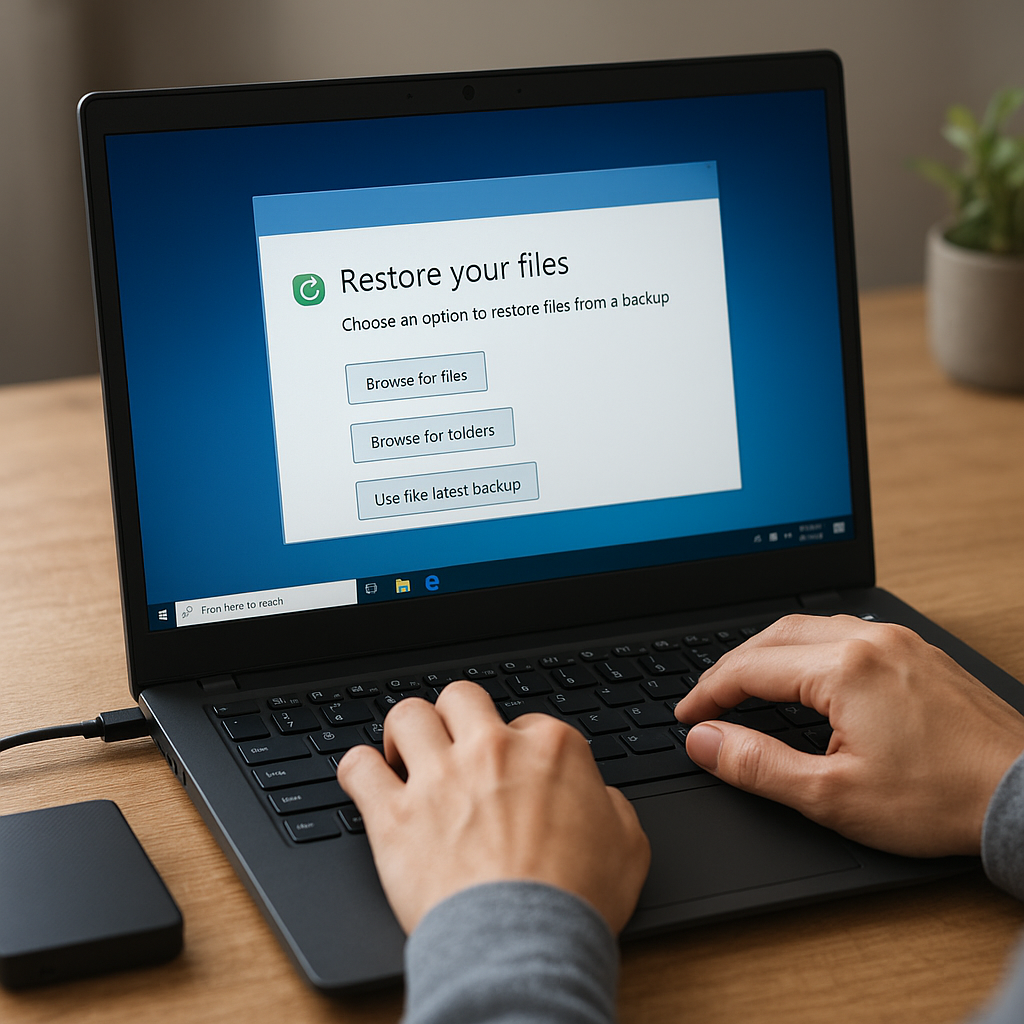Recovering data from a hard drive with bad sectors can be a daunting task, but with the right tools and knowledge, it is possible to salvage important files. This article will guide you through the process of identifying bad sectors, understanding their impact, and using specialized recovery software to retrieve your data.
Understanding Bad Sectors
Bad sectors are portions of a hard drive that have become damaged and are no longer readable or writable. These can occur due to various reasons such as physical damage, manufacturing defects, or wear and tear over time. When a sector goes bad, any data stored in that sector becomes inaccessible, which can lead to data loss if not addressed promptly.
Types of Bad Sectors
There are two main types of bad sectors: physical and logical. Physical bad sectors are caused by actual damage to the disk surface, such as scratches or manufacturing defects. These are usually irreparable and can only be managed by marking them as unusable. Logical bad sectors, on the other hand, are caused by software errors or corruption and can often be repaired using specialized tools.
Symptoms of Bad Sectors
Identifying bad sectors early can help prevent data loss. Common symptoms include:
- Frequent system crashes or freezes
- Slow performance and long file access times
- Error messages when trying to read or write files
- Unusual noises from the hard drive
Preparing for Data Recovery
Before attempting to recover data from a hard drive with bad sectors, it is crucial to take certain preparatory steps to ensure the best chance of success.
Backup Important Data
If the hard drive is still accessible, immediately back up any important data to another storage device. This will help prevent further data loss in case the drive deteriorates further during the recovery process.
Check Disk Health
Use disk health monitoring tools such as SMART (Self-Monitoring, Analysis, and Reporting Technology) to assess the condition of your hard drive. These tools can provide valuable information about the extent of the damage and help you decide on the best course of action.
Choose the Right Recovery Software
Selecting the appropriate recovery software is crucial for successful data retrieval. Look for software that specifically mentions its ability to handle bad sectors. Some popular options include:
- EaseUS Data Recovery Wizard
- Stellar Data Recovery
- R-Studio
- Disk Drill
Step-by-Step Data Recovery Process
Once you have prepared your system and selected the right software, follow these steps to recover your data:
Step 1: Install and Launch the Recovery Software
Download and install the chosen recovery software on a different computer or a separate hard drive to avoid further damage to the affected drive. Launch the software and connect the problematic hard drive to the system.
Step 2: Scan the Hard Drive
Initiate a deep scan of the hard drive. This process may take several hours depending on the size of the drive and the extent of the damage. The software will attempt to read data from the bad sectors and reconstruct the files.
Step 3: Preview and Select Files
Once the scan is complete, the software will display a list of recoverable files. Preview the files to ensure they are intact and select the ones you wish to recover. Most recovery software allows you to filter files by type, date, and size to make the selection process easier.
Step 4: Recover and Save Files
Choose a different storage location to save the recovered files. This is important to prevent overwriting any existing data on the damaged hard drive. Save the files and verify their integrity to ensure successful recovery.
Post-Recovery Measures
After successfully recovering your data, take the following steps to prevent future data loss and maintain the health of your hard drive:
Regular Backups
Implement a regular backup routine to ensure that your data is always protected. Use external hard drives, cloud storage, or network-attached storage (NAS) solutions to create redundant copies of your important files.
Monitor Disk Health
Regularly monitor the health of your hard drives using SMART tools and other diagnostic software. Early detection of issues can help you take preventive measures before significant data loss occurs.
Replace Aging Hard Drives
Hard drives have a limited lifespan, and their performance can degrade over time. Consider replacing aging hard drives before they fail completely to avoid unexpected data loss.
Conclusion
Recovering data from a hard drive with bad sectors is a challenging but achievable task with the right approach and tools. By understanding the nature of bad sectors, preparing adequately, and following a systematic recovery process, you can successfully retrieve your valuable data. Remember to implement preventive measures to safeguard your data and maintain the health of your hard drives in the future.