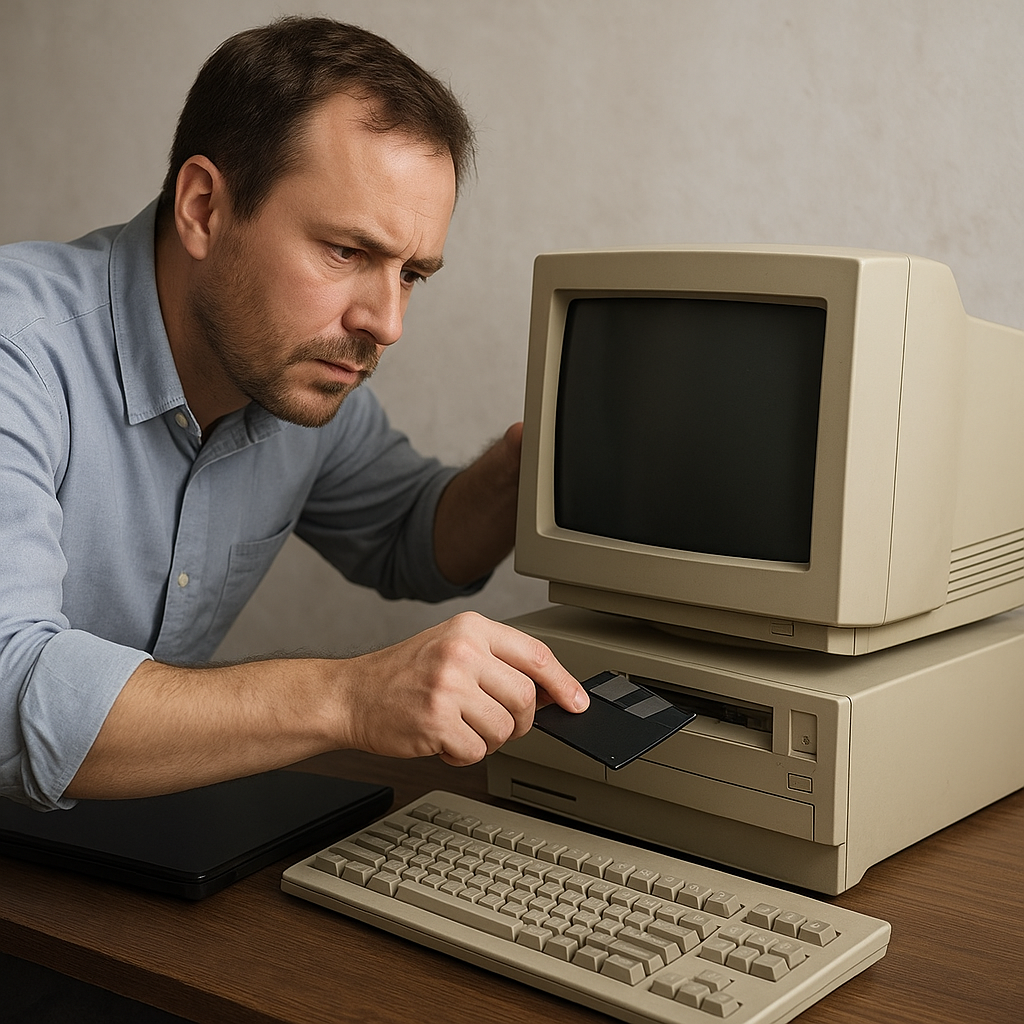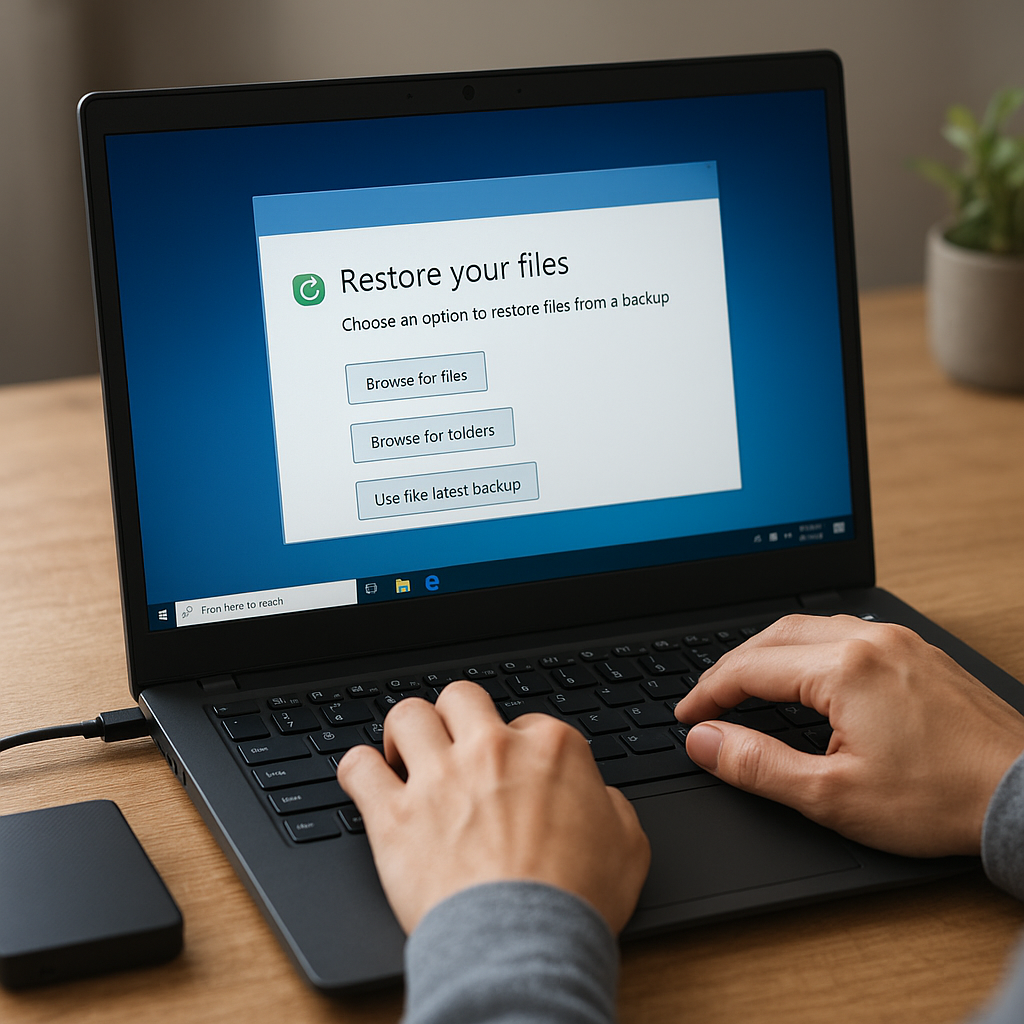Data recovery is a crucial process in the digital age, where the loss of data can have significant consequences for individuals and businesses alike. This article delves into what data recovery is and how it works, providing a comprehensive understanding of the techniques and tools involved in retrieving lost or corrupted data.
Understanding Data Recovery
Data recovery refers to the process of salvaging inaccessible, lost, corrupted, damaged, or formatted data from storage devices such as hard drives, solid-state drives (SSDs), USB flash drives, CDs, DVDs, and other electronic devices. The need for data recovery arises from various scenarios, including accidental deletion, hardware failure, software corruption, virus attacks, and natural disasters.
Types of Data Loss
Data loss can be categorized into two main types: logical and physical. Logical data loss occurs when the storage device is physically intact, but the data becomes inaccessible due to software-related issues. This can include file system corruption, accidental deletion, or formatting errors. Physical data loss, on the other hand, involves damage to the storage device itself, such as a malfunctioning hard drive, broken USB port, or water damage.
Common Causes of Data Loss
- Accidental Deletion: Users may accidentally delete important files or folders, often bypassing the recycle bin or trash.
- Hardware Failure: Mechanical or electronic failures in storage devices can render data inaccessible.
- Software Corruption: Operating system crashes, application errors, or file system corruption can lead to data loss.
- Virus and Malware Attacks: Malicious software can corrupt or delete data, making recovery necessary.
- Natural Disasters: Events such as floods, fires, or earthquakes can physically damage storage devices.
How Data Recovery Works
The data recovery process involves several steps, depending on the type and extent of data loss. The primary goal is to retrieve as much data as possible while ensuring the integrity of the recovered files. Here, we outline the general steps involved in data recovery.
Initial Assessment
The first step in data recovery is to assess the extent of the data loss and determine the best course of action. This involves identifying the type of data loss (logical or physical) and evaluating the condition of the storage device. In cases of physical damage, the device may need to be sent to a specialized data recovery lab for further analysis.
Creating a Backup
Before attempting any recovery procedures, it is essential to create a backup of the affected storage device. This ensures that no further damage occurs during the recovery process and provides a safety net in case the initial recovery attempt fails.
Logical Data Recovery
For logical data loss, software-based recovery tools are typically used. These tools scan the storage device for recoverable data and attempt to reconstruct the file system. Some common techniques include:
- File Carving: This technique involves searching for file signatures or headers to identify and extract individual files from the storage device.
- Partition Recovery: If the partition table is corrupted, recovery software can attempt to rebuild the partition structure and restore access to the data.
- File System Repair: Tools can repair corrupted file systems, allowing the operating system to recognize and access the data.
Physical Data Recovery
Physical data recovery is more complex and often requires specialized equipment and expertise. The process may involve:
- Replacing Damaged Components: Technicians may replace faulty parts, such as read/write heads or circuit boards, to restore functionality to the storage device.
- Cleanroom Environment: In cases of severe physical damage, the recovery process may take place in a cleanroom environment to prevent contamination and further damage.
- Imaging the Drive: A bit-by-bit copy of the damaged drive is created to work on the image rather than the original device, minimizing the risk of further damage.
Data Recovery Software
Data recovery software plays a vital role in the logical recovery process. These tools are designed to scan storage devices for recoverable data and provide users with options to restore lost files. Some popular data recovery software includes:
- Recuva: A user-friendly tool that can recover files from hard drives, memory cards, and other storage devices.
- EaseUS Data Recovery Wizard: A comprehensive solution that supports various file types and storage devices.
- Stellar Data Recovery: Known for its powerful scanning capabilities and support for a wide range of file systems.
- Disk Drill: Offers advanced recovery features and a simple interface, making it suitable for both novice and experienced users.
How to Use Data Recovery Software
Using data recovery software typically involves the following steps:
- Download and Install: Choose a reputable data recovery tool and install it on a different drive than the one you are trying to recover data from to avoid overwriting lost files.
- Scan the Device: Launch the software and select the storage device you want to scan. The tool will search for recoverable files and display a list of results.
- Preview and Recover: Review the list of recoverable files, previewing them if possible, and select the files you wish to restore. Save the recovered files to a different storage device to prevent further data loss.
Preventing Data Loss
While data recovery can be a lifesaver, it is always better to prevent data loss in the first place. Here are some best practices to minimize the risk of data loss:
Regular Backups
One of the most effective ways to prevent data loss is to regularly back up your data. This can be done using external hard drives, cloud storage services, or network-attached storage (NAS) devices. Ensure that backups are performed frequently and that the backup media is stored in a safe location.
Use Reliable Hardware
Investing in high-quality storage devices can reduce the risk of hardware failure. Choose reputable brands and consider using redundant storage solutions, such as RAID arrays, to provide additional protection against data loss.
Implement Security Measures
Protect your data from malware and unauthorized access by using antivirus software, firewalls, and strong passwords. Regularly update your operating system and applications to patch security vulnerabilities.
Handle Storage Devices with Care
Physical damage to storage devices can often be prevented by handling them with care. Avoid exposing devices to extreme temperatures, moisture, or physical shocks. Use protective cases for portable storage devices and ensure that they are properly ejected before disconnecting them from your computer.
Conclusion
Data recovery is an essential process for retrieving lost or inaccessible data from various storage devices. Understanding the different types of data loss and the methods used to recover data can help individuals and businesses mitigate the impact of data loss. By following best practices for data protection and using reliable data recovery software, it is possible to minimize the risk of data loss and ensure that important information remains accessible.