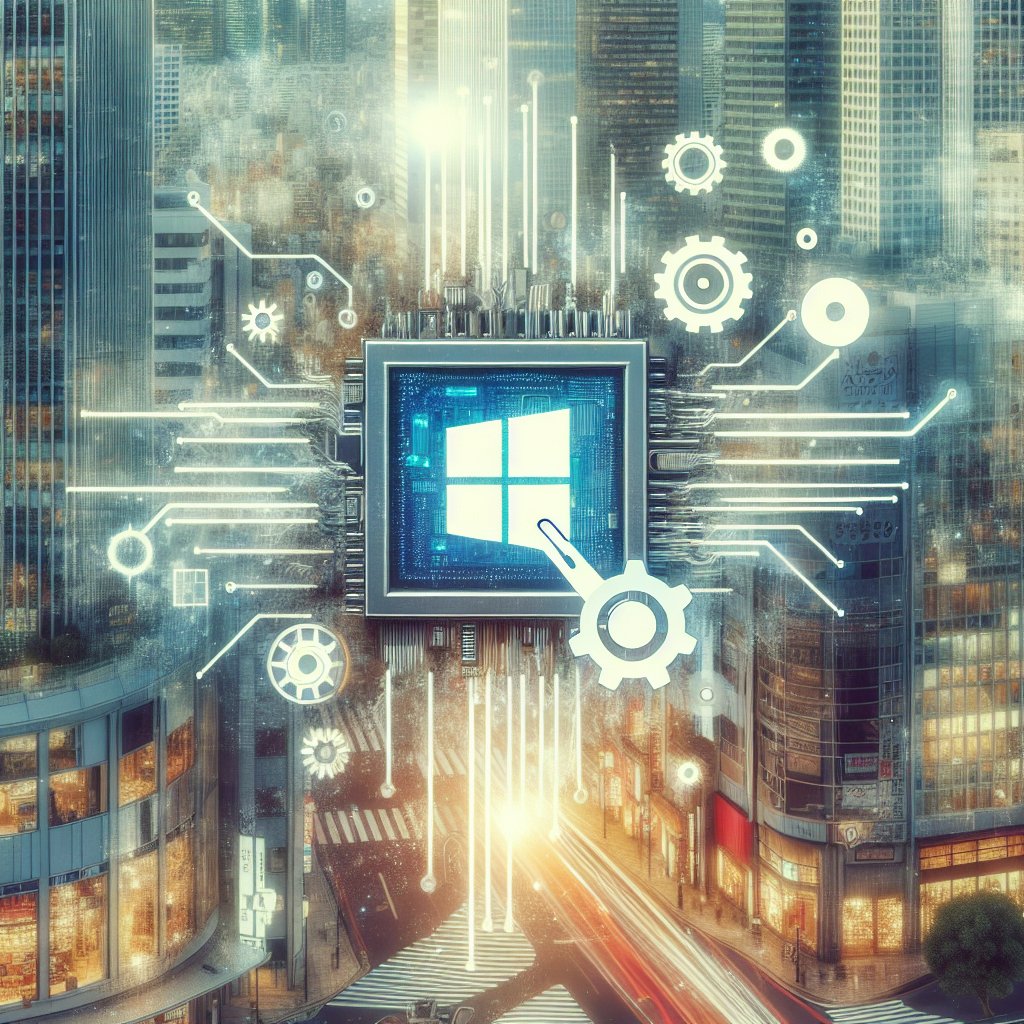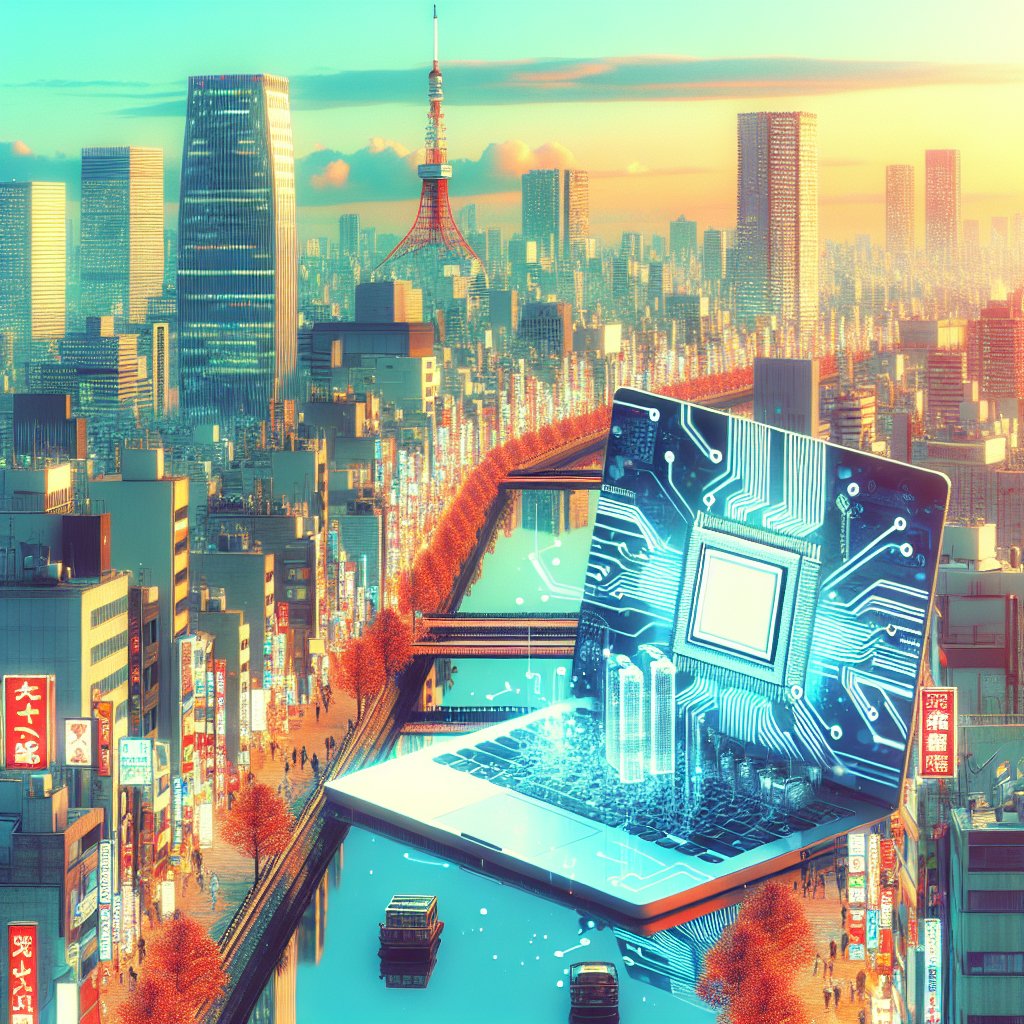Data loss can be a catastrophic event for small businesses and IT teams, leading to significant financial and operational setbacks. In this article, we will explore the top data recovery solutions that can help mitigate these risks and ensure business continuity. From software tools to best practices, we will cover everything you need to know to protect your valuable data.
Understanding Data Recovery
Data recovery is the process of retrieving inaccessible, lost, corrupted, or formatted data from storage devices such as hard drives, SSDs, USB drives, and other forms of digital media. The importance of data recovery cannot be overstated, especially for small businesses and IT teams that rely heavily on data for their daily operations. Whether it’s due to hardware failure, human error, or cyber-attacks, data loss can occur at any time, making it crucial to have a reliable recovery solution in place.
Types of Data Loss
Before diving into the solutions, it’s essential to understand the different types of data loss:
- Accidental Deletion: This is one of the most common causes of data loss, often occurring when files are mistakenly deleted by users.
- Hardware Failure: Storage devices can fail due to various reasons, including mechanical issues, electrical surges, or wear and tear.
- Software Corruption: Corrupted software or operating systems can render data inaccessible.
- Malware and Ransomware: Cyber-attacks can encrypt or delete data, making it impossible to access without proper recovery tools.
- Natural Disasters: Events like floods, fires, and earthquakes can physically damage storage devices, leading to data loss.
Top Data Recovery Solutions
There are numerous data recovery solutions available, each with its own set of features and capabilities. Below, we will discuss some of the top options that are particularly well-suited for small businesses and IT teams.
1. EaseUS Data Recovery Wizard
EaseUS Data Recovery Wizard is a comprehensive tool that offers a user-friendly interface and powerful recovery capabilities. It supports a wide range of file types and storage devices, making it a versatile choice for small businesses.
- Key Features:
- Recovers deleted, formatted, or lost data from various storage devices.
- Supports over 1000 file types, including documents, photos, videos, and emails.
- Offers a preview feature to verify recoverable files before restoration.
- Provides both quick and deep scan options for thorough recovery.
2. Stellar Data Recovery
Stellar Data Recovery is another robust solution that caters to both individual users and businesses. It offers advanced recovery options and supports a wide array of storage media.
- Key Features:
- Recovers data from hard drives, SSDs, USB drives, and optical media.
- Supports recovery from encrypted drives and RAID arrays.
- Offers a “Create Image” feature to recover data from drives with bad sectors.
- Provides a user-friendly interface with easy-to-follow recovery steps.
3. Disk Drill
Disk Drill is known for its simplicity and effectiveness. It offers a range of features that make it a popular choice among small businesses and IT teams.
- Key Features:
- Supports recovery from various file systems, including NTFS, FAT32, and exFAT.
- Offers a “Recovery Vault” feature to protect important files from accidental deletion.
- Provides a “Byte-to-Byte” backup option for creating disk images.
- Includes a free version with basic recovery capabilities.
4. R-Studio
R-Studio is a professional-grade data recovery software that offers advanced features for complex recovery scenarios. It is particularly well-suited for IT teams dealing with large-scale data loss.
- Key Features:
- Supports recovery from local and network drives, including RAID arrays.
- Offers advanced file recovery algorithms for complex data loss situations.
- Includes a built-in hex editor for manual data analysis and recovery.
- Provides support for various file systems, including NTFS, FAT, HFS+, and Ext.
Best Practices for Data Recovery
While having the right data recovery software is crucial, following best practices can significantly enhance your chances of successful data recovery. Here are some tips to keep in mind:
Regular Backups
One of the most effective ways to prevent data loss is to maintain regular backups. Ensure that your backups are stored in multiple locations, including offsite or cloud storage, to protect against physical damage or cyber-attacks.
Immediate Action
When data loss occurs, it’s essential to act quickly. The longer you wait, the higher the chances of data being overwritten or becoming irretrievable. Use data recovery software as soon as you notice data loss.
Avoid Using the Affected Device
If you suspect data loss, avoid using the affected storage device to prevent further damage or overwriting of data. Disconnect the device and use a different system to perform the recovery.
Seek Professional Help
In cases of severe data loss or hardware failure, it may be best to seek professional help. Data recovery specialists have the expertise and tools to handle complex recovery scenarios and can increase the likelihood of successful data retrieval.
Conclusion
Data recovery is a critical aspect of maintaining business continuity for small businesses and IT teams. By understanding the different types of data loss and utilizing top data recovery solutions like EaseUS Data Recovery Wizard, Stellar Data Recovery, Disk Drill, and R-Studio, you can safeguard your valuable data. Additionally, following best practices such as regular backups, immediate action, and seeking professional help can further enhance your data recovery efforts. Investing in reliable data recovery solutions and practices is not just a precaution but a necessity in today’s data-driven world.