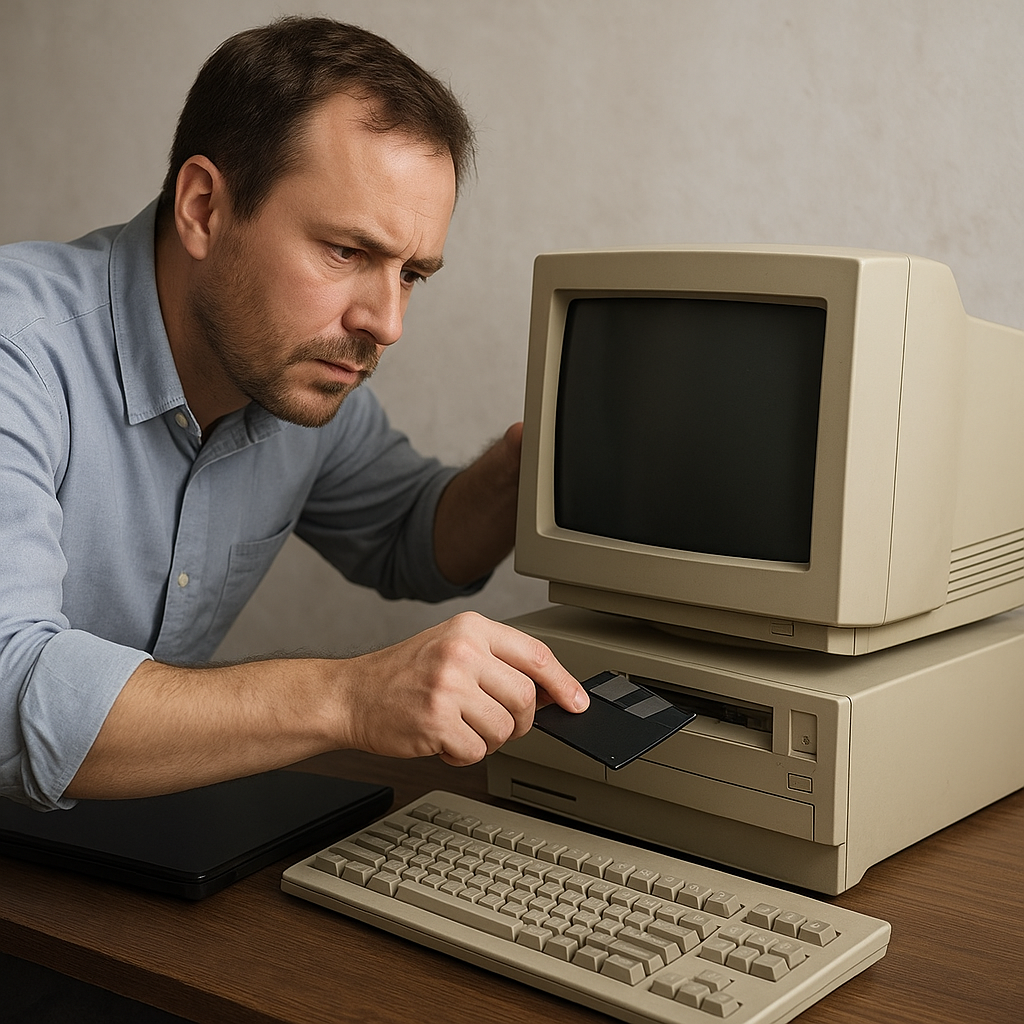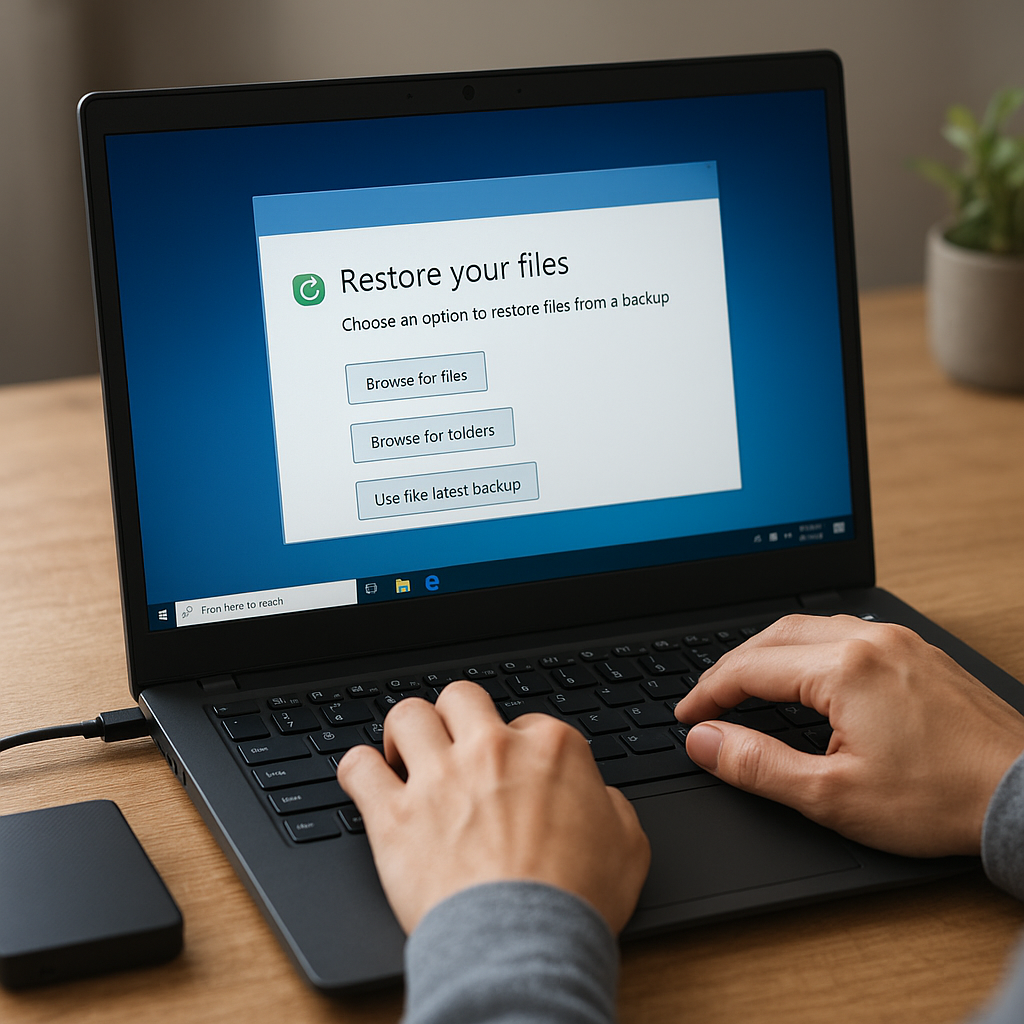Data recovery software has become an essential tool for individuals and businesses alike, helping to retrieve lost or corrupted data. However, the process of data recovery must be approached with caution to ensure both the security of the recovered data and the privacy of the individuals involved. This article delves into the best practices for secure data recovery and privacy protection, providing a comprehensive guide for anyone looking to recover data safely and responsibly.
Understanding Data Recovery Software
Data recovery software is designed to recover lost, deleted, or corrupted data from various storage devices, including hard drives, SSDs, USB drives, and memory cards. These tools can be incredibly effective, but they also come with risks if not used properly. Understanding how these tools work and the potential vulnerabilities they introduce is the first step in ensuring secure data recovery.
How Data Recovery Software Works
Data recovery software typically works by scanning the storage device for remnants of deleted or corrupted files. When a file is deleted, the data itself is not immediately removed; instead, the space it occupies is marked as available for new data. Recovery software can often retrieve these files before they are overwritten. Advanced tools can also repair corrupted files by reconstructing missing or damaged data segments.
Common Types of Data Recovery Software
- File Recovery Software: Focuses on recovering individual files that have been deleted or lost.
- Partition Recovery Software: Recovers entire partitions that have been deleted or corrupted.
- RAID Recovery Software: Specialized tools for recovering data from RAID arrays, which are more complex and require specific algorithms.
- Forensic Recovery Software: Used in legal and investigative contexts to recover and analyze data without altering the original evidence.
Best Practices for Secure Data Recovery
While data recovery software can be a lifesaver, it is crucial to follow best practices to ensure the security and integrity of the recovered data. Here are some key guidelines to follow:
Use Trusted Software
Always use reputable and trusted data recovery software. There are many tools available online, but not all of them are safe. Some may contain malware or be poorly designed, leading to further data loss or security breaches. Research and choose software from well-known developers with positive reviews and a proven track record.
Perform a Backup Before Recovery
Before attempting any data recovery, create a backup of the current state of your storage device. This ensures that you have a fallback option in case something goes wrong during the recovery process. Use reliable backup software and store the backup on a separate device to avoid any risk of data overwriting.
Minimize Write Operations
When data is lost, avoid writing new data to the affected storage device. Writing new data can overwrite the lost files, making them unrecoverable. If possible, remove the storage device and connect it to another computer for the recovery process. This minimizes the risk of accidental data overwriting.
Follow Legal and Ethical Guidelines
Data recovery often involves sensitive and personal information. It is essential to follow legal and ethical guidelines to protect the privacy of individuals. Ensure that you have the necessary permissions to recover data, especially in professional or forensic contexts. Misuse of recovered data can lead to legal consequences and damage to your reputation.
Privacy Protection During Data Recovery
Protecting privacy during data recovery is as important as the recovery process itself. Here are some strategies to ensure that recovered data remains confidential and secure:
Encrypt Recovered Data
Once data is recovered, encrypt it to protect against unauthorized access. Encryption adds a layer of security, ensuring that even if the data falls into the wrong hands, it cannot be easily accessed or used. Use strong encryption algorithms and keep the encryption keys secure.
Secure Storage Solutions
Store recovered data in secure storage solutions, such as encrypted external drives or secure cloud storage services. Avoid using unsecured or public storage options that could expose the data to potential breaches. Implement access controls to limit who can view or modify the recovered data.
Data Sanitization
After the recovery process is complete, ensure that any temporary files or remnants of the recovery process are securely deleted. Data sanitization involves overwriting the storage space with random data to prevent any possibility of data remnants being recovered. Use reliable data sanitization tools to perform this task.
Regular Audits and Monitoring
Conduct regular audits and monitoring of your data recovery processes to identify and address any potential security vulnerabilities. Regularly update your recovery software and security protocols to stay ahead of emerging threats. Monitoring helps in detecting any unauthorized access or anomalies in the recovery process.
Conclusion
Secure data recovery and privacy protection are critical components of any data management strategy. By following best practices and implementing robust security measures, you can ensure that the data recovery process is both effective and secure. Always use trusted software, perform backups, minimize write operations, and adhere to legal and ethical guidelines. Additionally, protect recovered data through encryption, secure storage, data sanitization, and regular audits. By doing so, you can safeguard sensitive information and maintain the trust of individuals and organizations involved.