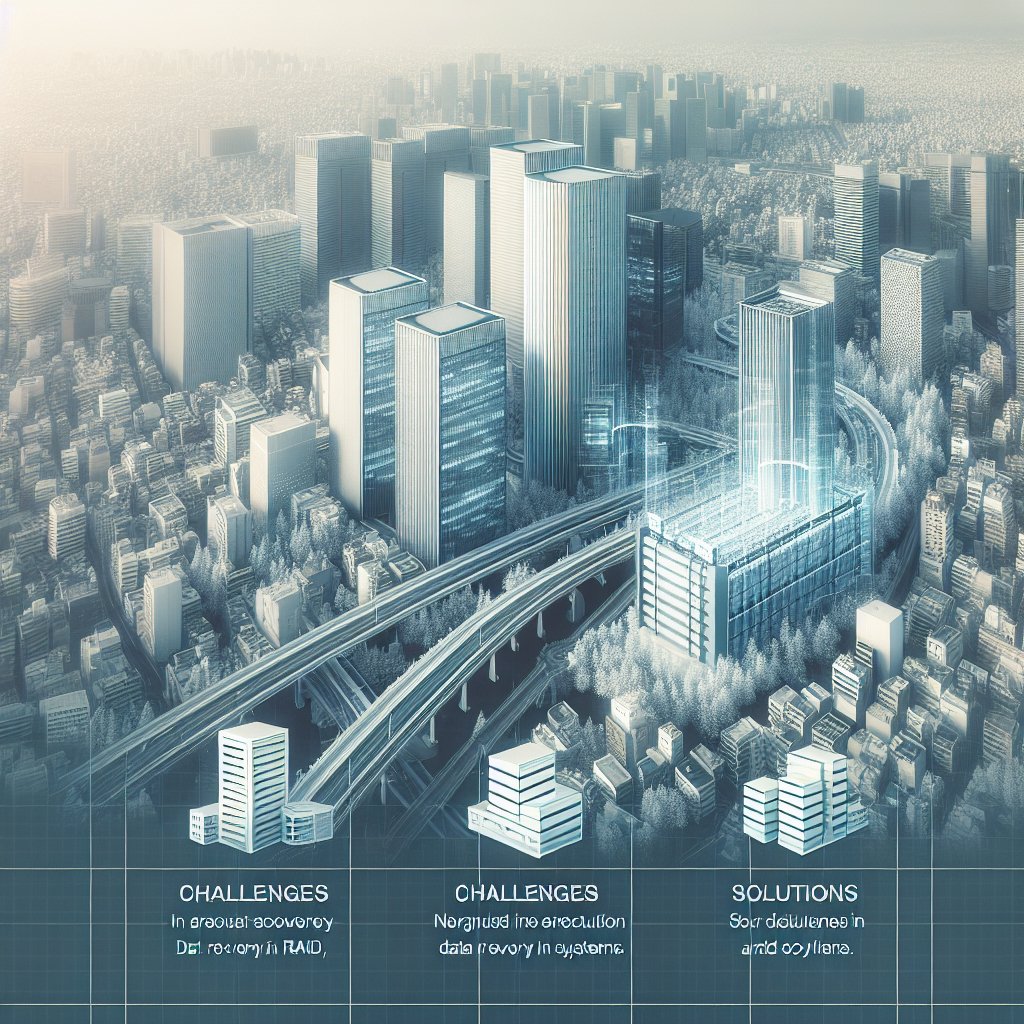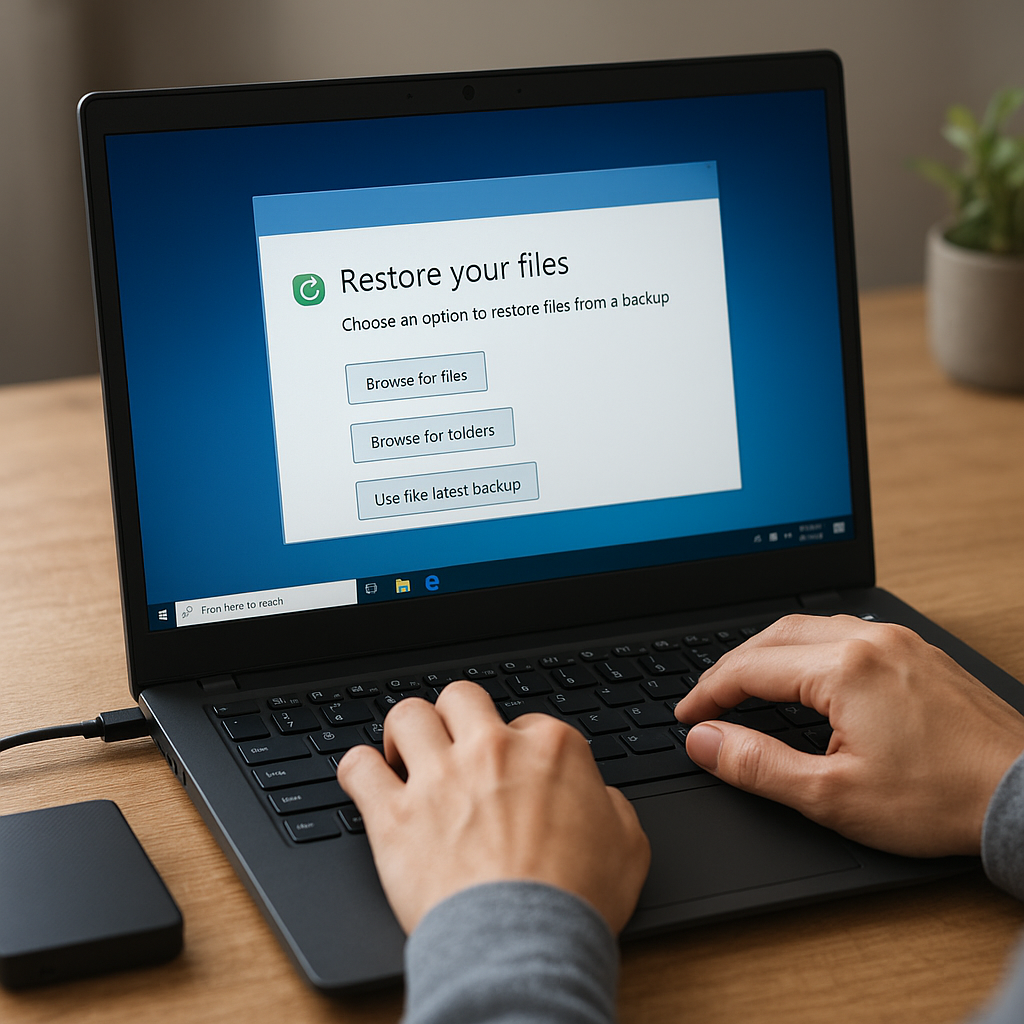Data Recovery in RAID Systems – Challenges and Solutions
RAID (Redundant Array of Independent Disks) systems are widely used in both consumer and enterprise environments to enhance data storage reliability and performance. However, despite their robustness, RAID systems are not immune to failures. When a RAID system fails, data recovery can be a complex and challenging process. This article delves into the intricacies of data recovery in RAID systems, exploring the challenges involved and the solutions available to address these issues.
Understanding RAID Systems
RAID systems combine multiple physical disks into a single logical unit to improve data redundancy and performance. There are several RAID levels, each with its own method of distributing data across the disks. The most common RAID levels include RAID 0, RAID 1, RAID 5, RAID 6, and RAID 10. Each level offers a different balance of performance, redundancy, and storage capacity.
RAID 0
RAID 0, also known as striping, splits data evenly across two or more disks without any redundancy. This configuration offers high performance but no fault tolerance. If one disk fails, all data in the array is lost.
RAID 1
RAID 1, or mirroring, duplicates the same data on two or more disks. This setup provides excellent redundancy, as data can be recovered from the mirrored disk if one fails. However, it offers no improvement in storage capacity or performance.
RAID 5
RAID 5 uses block-level striping with distributed parity. Data and parity information are spread across all disks in the array. This configuration provides a good balance of performance, redundancy, and storage capacity. RAID 5 can tolerate the failure of one disk without data loss.
RAID 6
RAID 6 is similar to RAID 5 but includes an additional parity block, allowing it to withstand the failure of two disks. This added redundancy comes at the cost of reduced write performance and increased complexity.
RAID 10
RAID 10, or RAID 1+0, combines the features of RAID 1 and RAID 0. It mirrors data across pairs of disks and then stripes the mirrored pairs. This configuration offers high performance and redundancy but requires a minimum of four disks and sacrifices storage capacity.
Challenges in RAID Data Recovery
Recovering data from a failed RAID system presents several challenges, including the complexity of the RAID configuration, the nature of the failure, and the potential for data corruption. Understanding these challenges is crucial for effective data recovery.
Complex RAID Configurations
RAID systems can be configured in various ways, with different levels of striping, mirroring, and parity. The complexity of these configurations can make data recovery difficult, as the recovery process must account for the specific RAID level and the distribution of data across the disks.
Multiple Disk Failures
While RAID systems are designed to tolerate disk failures, multiple disk failures can complicate the recovery process. For example, RAID 5 can withstand the failure of one disk, but if a second disk fails before the array is rebuilt, data recovery becomes significantly more challenging.
Data Corruption
Data corruption can occur due to various factors, including hardware malfunctions, software bugs, and power outages. In a RAID system, data corruption can spread across multiple disks, making it difficult to identify and recover the original data.
Rebuilding and Re-synchronization
When a disk in a RAID array fails, the system must rebuild the data from the remaining disks. This process, known as rebuilding or re-synchronization, can be time-consuming and resource-intensive. During this period, the RAID array is vulnerable to additional failures, which can further complicate data recovery.
Solutions for RAID Data Recovery
Despite the challenges, several solutions are available to recover data from failed RAID systems. These solutions range from software-based tools to professional data recovery services. Understanding the available options can help users choose the most appropriate method for their specific situation.
Software-Based Recovery Tools
Several software tools are designed to recover data from failed RAID systems. These tools can analyze the RAID configuration, identify the failed disks, and reconstruct the data. Some popular RAID recovery software includes:
- R-Studio: A comprehensive data recovery tool that supports various RAID levels and can recover data from damaged or corrupted RAID arrays.
- ReclaiMe Free RAID Recovery: A user-friendly tool that can automatically detect the RAID parameters and recover data from failed RAID arrays.
- DiskInternals RAID Recovery: A powerful tool that can recover data from various RAID levels, including RAID 0, RAID 5, and RAID 6.
While software-based tools can be effective, they may not be suitable for all situations, particularly in cases of severe hardware failure or extensive data corruption.
Professional Data Recovery Services
For more complex or severe RAID failures, professional data recovery services may be necessary. These services employ experienced technicians and specialized equipment to recover data from failed RAID systems. Some well-known data recovery service providers include:
- Ontrack: A leading data recovery service with extensive experience in recovering data from RAID systems.
- DriveSavers: A reputable data recovery service that offers RAID recovery for various RAID levels and configurations.
- Secure Data Recovery: A professional service that provides RAID data recovery for both consumer and enterprise environments.
Professional data recovery services can be expensive, but they offer the highest likelihood of successful data recovery, particularly in cases of severe hardware failure or extensive data corruption.
Preventing RAID Failures
While data recovery solutions are essential, preventing RAID failures in the first place is equally important. Implementing best practices for RAID maintenance and monitoring can help reduce the risk of data loss and improve the overall reliability of RAID systems.
Regular Monitoring and Maintenance
Regularly monitoring the health of RAID systems and performing routine maintenance can help identify potential issues before they lead to failure. This includes checking the status of individual disks, monitoring system logs for error messages, and ensuring that firmware and software are up to date.
Implementing Redundant Systems
In critical environments, implementing redundant systems can provide an additional layer of protection against data loss. This can include using multiple RAID arrays, offsite backups, and cloud storage solutions to ensure that data is always available, even in the event of a RAID failure.
Regular Backups
Regularly backing up data is one of the most effective ways to protect against data loss. Even with a robust RAID system, having a reliable backup can ensure that data can be quickly restored in the event of a failure. Backups should be stored in multiple locations, including offsite and cloud-based storage, to protect against physical damage or theft.
Conclusion
Data recovery in RAID systems presents unique challenges due to the complexity of RAID configurations, the potential for multiple disk failures, and the risk of data corruption. However, with the right tools and strategies, it is possible to recover data from failed RAID systems. Software-based recovery tools and professional data recovery services offer viable solutions for different scenarios, while regular monitoring, maintenance, and backups can help prevent RAID failures and minimize the risk of data loss. By understanding the challenges and solutions associated with RAID data recovery, users can better protect their data and ensure the reliability of their RAID systems.