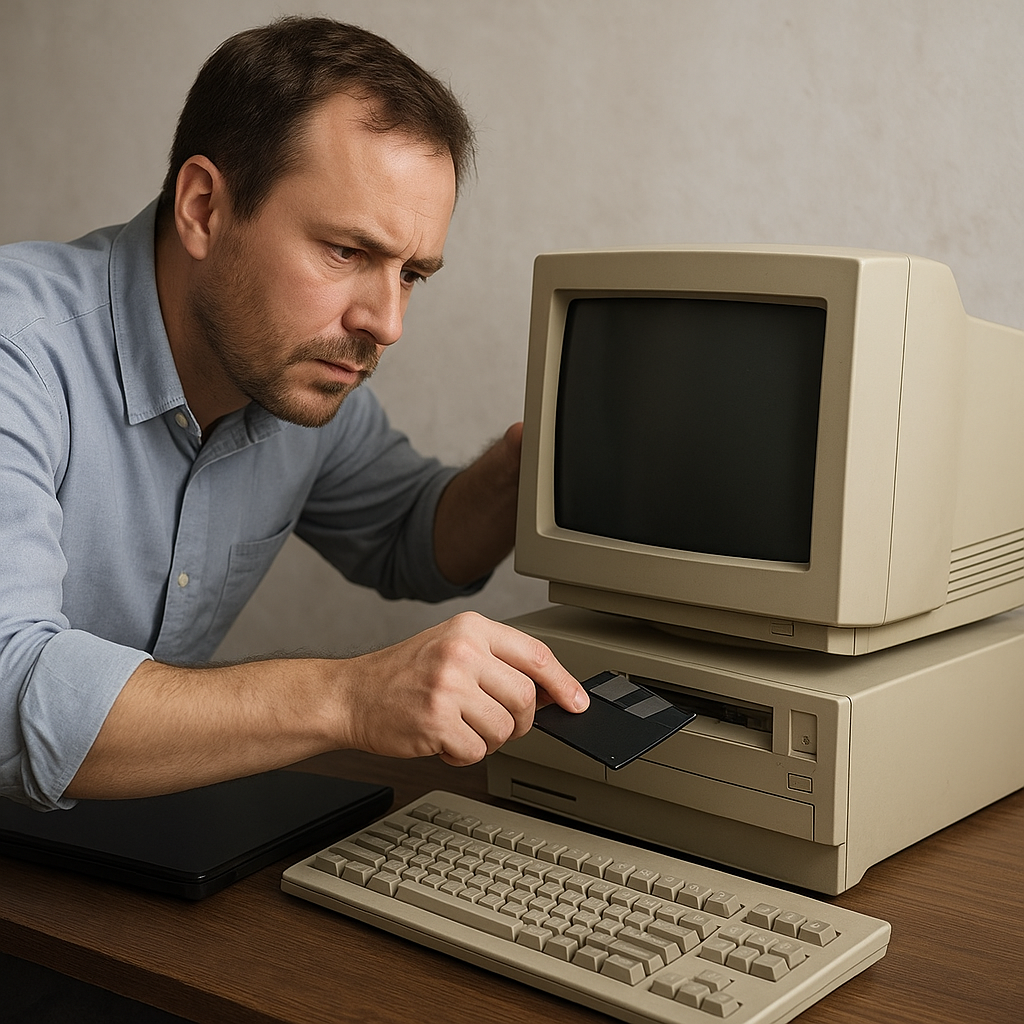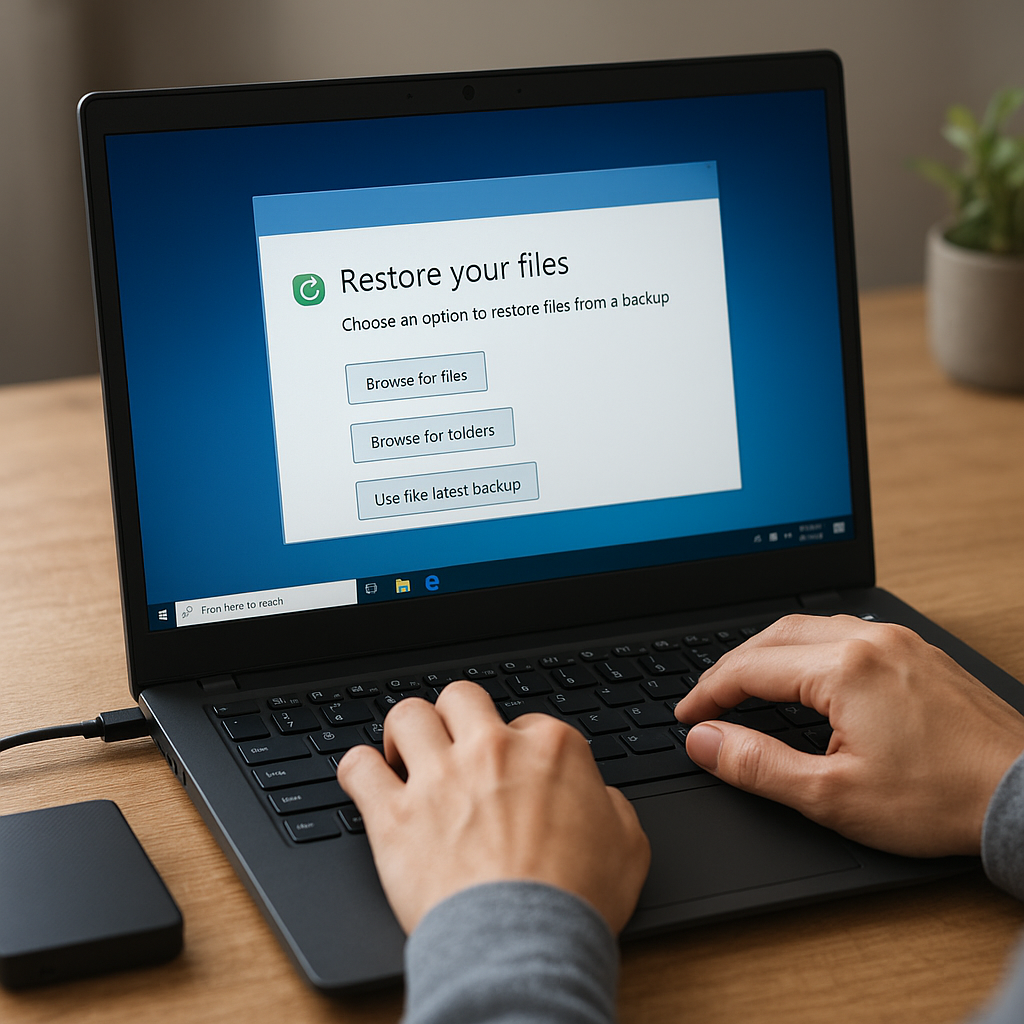Hard drives are the backbone of data storage in most computers, but they can sometimes become slow or even freeze, causing significant disruptions. Understanding the causes and implementing effective recovery techniques can help mitigate these issues and restore optimal performance.
Understanding the Causes of Slow or Freezing Hard Drives
Before diving into recovery techniques, it is crucial to understand the underlying causes of slow or freezing hard drives. Several factors can contribute to these issues, ranging from hardware malfunctions to software problems.
Hardware Issues
One of the primary reasons for a slow or freezing hard drive is hardware failure. This can include:
- Bad Sectors: Over time, hard drives can develop bad sectors, which are areas of the disk that become unreadable. These bad sectors can slow down the read/write processes, leading to performance issues.
- Mechanical Failures: Hard drives consist of moving parts, such as the spindle and read/write heads. Mechanical failures in these components can cause the drive to freeze or operate slowly.
- Overheating: Excessive heat can damage the internal components of a hard drive, leading to performance degradation. Ensuring proper ventilation and cooling can help prevent overheating.
Software Issues
Software-related problems can also cause hard drives to slow down or freeze. These issues include:
- Fragmentation: Over time, files on a hard drive can become fragmented, meaning they are stored in non-contiguous sectors. This fragmentation can slow down data access times.
- Malware and Viruses: Malicious software can infect a hard drive, causing it to operate inefficiently or freeze. Regularly scanning for and removing malware is essential for maintaining performance.
- Corrupted Files: Corrupted files can cause the operating system to struggle when accessing data, leading to slowdowns and freezes.
Effective Recovery Techniques
Once the causes of slow or freezing hard drives are identified, various recovery techniques can be employed to restore performance. These techniques range from simple software solutions to more complex hardware interventions.
Software Solutions
Several software-based methods can help recover a slow or freezing hard drive:
- Disk Cleanup: Removing unnecessary files and programs can free up space and improve performance. Most operating systems have built-in disk cleanup tools that can automate this process.
- Defragmentation: Defragmenting the hard drive can reorganize fragmented files, making data access more efficient. This process can be done using built-in tools or third-party software.
- Antivirus and Anti-Malware Scans: Regularly scanning the hard drive for viruses and malware can help identify and remove malicious software that may be causing performance issues.
- File System Check: Running a file system check can identify and repair corrupted files, improving the overall health of the hard drive.
Hardware Interventions
In cases where software solutions are insufficient, hardware interventions may be necessary:
- Replacing Faulty Components: If mechanical failures are identified, replacing faulty components such as the read/write heads or the spindle motor can restore the hard drive’s functionality.
- Data Recovery Services: For severe cases of data loss or corruption, professional data recovery services can be employed. These services use specialized equipment and techniques to recover data from damaged hard drives.
- Upgrading to SSD: Solid State Drives (SSDs) are faster and more reliable than traditional hard drives. Upgrading to an SSD can significantly improve performance and reduce the risk of future slowdowns or freezes.
Preventive Measures
While recovery techniques are essential, taking preventive measures can help avoid slow or freezing hard drives in the first place:
- Regular Backups: Regularly backing up data ensures that important files are not lost in case of a hard drive failure. This can be done using external drives or cloud storage solutions.
- Proper Ventilation: Ensuring that the computer has adequate ventilation can prevent overheating, which can damage the hard drive.
- Regular Maintenance: Performing regular maintenance tasks such as disk cleanup, defragmentation, and antivirus scans can help maintain the health of the hard drive.
- Monitoring Tools: Using monitoring tools to keep an eye on the hard drive’s health can help identify potential issues before they become severe.
Conclusion
Dealing with slow or freezing hard drives can be a frustrating experience, but understanding the causes and implementing effective recovery techniques can help restore performance. By addressing both hardware and software issues and taking preventive measures, users can ensure that their hard drives remain in optimal condition, minimizing disruptions and maximizing productivity.