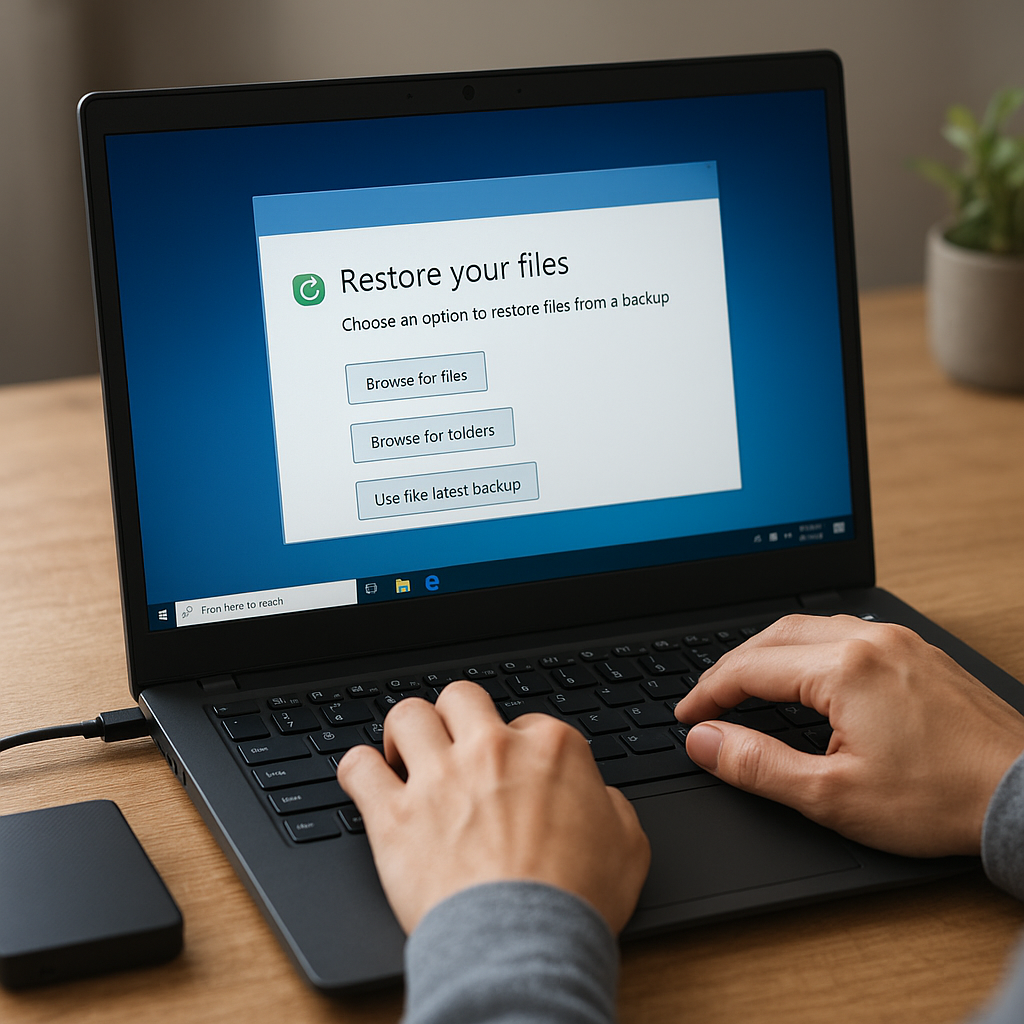Recovering an operating system after a malware attack is a critical task that requires a systematic approach to ensure the integrity and security of your data. Malware attacks can cause significant damage, including data loss, system corruption, and unauthorized access to sensitive information. This article will guide you through the essential steps to recover your operating system and restore normalcy to your digital environment.
Understanding the Impact of Malware Attacks
Malware, short for malicious software, encompasses a variety of harmful programs such as viruses, worms, trojans, ransomware, and spyware. These malicious entities can infiltrate your system through various means, including email attachments, malicious websites, and software vulnerabilities. The impact of a malware attack can be devastating, leading to data breaches, financial loss, and compromised system performance.
Types of Malware
Understanding the different types of malware is crucial for effective recovery. Here are some common types:
- Viruses: These attach themselves to legitimate programs and spread when the infected program is executed.
- Worms: Self-replicating malware that spreads across networks without user intervention.
- Trojans: Disguised as legitimate software, trojans provide unauthorized access to the system.
- Ransomware: Encrypts files and demands payment for the decryption key.
- Spyware: Secretly monitors user activity and collects sensitive information.
Signs of a Malware Attack
Recognizing the signs of a malware attack early can help mitigate damage. Common indicators include:
- Unusual system slowdowns and crashes
- Unexpected pop-up ads and messages
- Unauthorized changes to system settings
- Files becoming inaccessible or encrypted
- Unexplained network activity
Steps to Recover an Operating System
Recovering an operating system after a malware attack involves several critical steps. Each step is designed to ensure that the malware is completely removed and that the system is restored to a secure state.
Step 1: Isolate the Infected System
The first step in recovery is to isolate the infected system to prevent the malware from spreading to other devices on the network. Disconnect the system from the internet and any local networks. This containment measure is crucial to limit the scope of the attack.
Step 2: Boot into Safe Mode
Booting the system into Safe Mode allows you to load only the essential system files and drivers, which can help in identifying and removing malware. Safe Mode provides a minimal environment that can prevent the malware from executing.
Step 3: Run a Full System Scan
Use a reputable antivirus or anti-malware software to perform a full system scan. Ensure that the software is up-to-date with the latest virus definitions. The scan will identify and quarantine or remove any detected malware.
Step 4: Remove Infected Files
After the scan, review the list of infected files and take appropriate action. Quarantine or delete the files as recommended by the antivirus software. Be cautious when deleting files to avoid removing critical system files.
Step 5: Restore System Files
If the malware has corrupted or deleted essential system files, you may need to restore them. Use the System File Checker (SFC) tool or a system restore point to repair or replace damaged files. This step helps in stabilizing the operating system.
Step 6: Update and Patch the System
Ensure that your operating system and all installed software are up-to-date with the latest security patches. Regular updates help in closing vulnerabilities that malware can exploit. Enable automatic updates to stay protected against future threats.
Step 7: Backup and Recovery
Regular backups are essential for recovery. If you have a recent backup, you can restore your system to a pre-attack state. Use reliable backup solutions and store backups in secure, offsite locations to prevent them from being compromised during an attack.
Step 8: Monitor and Verify
After completing the recovery steps, monitor the system for any signs of residual malware. Run additional scans and verify that the system is functioning normally. Continuous monitoring helps in detecting any lingering threats and ensures the system’s integrity.
Preventive Measures
While recovering from a malware attack is crucial, implementing preventive measures can significantly reduce the risk of future attacks. Here are some best practices:
Use Strong Security Software
Invest in comprehensive security software that includes antivirus, anti-malware, and firewall protection. Regularly update the software to ensure it can defend against the latest threats.
Practice Safe Browsing and Email Habits
Avoid clicking on suspicious links or downloading attachments from unknown sources. Be cautious when visiting websites and ensure they are reputable and secure.
Enable Multi-Factor Authentication (MFA)
MFA adds an extra layer of security by requiring multiple forms of verification before granting access. This can prevent unauthorized access even if login credentials are compromised.
Educate Users
Conduct regular training sessions to educate users about the risks of malware and the importance of following security best practices. Awareness is a key component in preventing malware attacks.
Conclusion
Recovering an operating system after a malware attack requires a methodical approach to ensure complete removal of the threat and restoration of system integrity. By following the steps outlined in this article, you can effectively recover your system and implement preventive measures to safeguard against future attacks. Remember, the key to a secure digital environment lies in vigilance, regular updates, and proactive security practices.