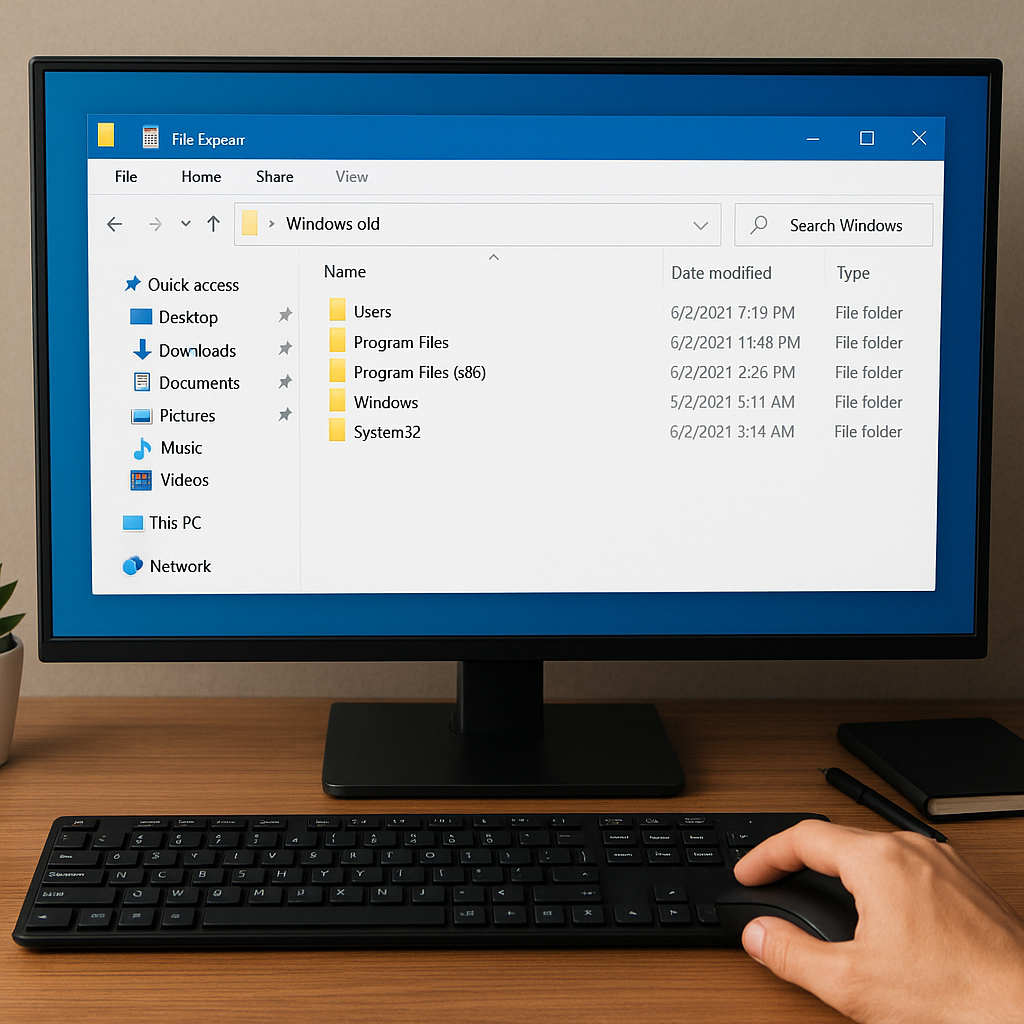Mobile Data Recovery – Solutions for Android and iOS Devices
In an era where smartphones have become an integral part of our daily lives, the loss of data from these devices can be a significant setback. Whether it’s due to accidental deletion, system crashes, or hardware failures, losing important data such as photos, contacts, messages, and documents can be distressing. Fortunately, mobile data recovery solutions for Android and iOS devices have evolved to address these challenges effectively. This article delves into the various methods and tools available for recovering lost data on both Android and iOS platforms.
Understanding Mobile Data Loss
Common Causes of Data Loss
Data loss on mobile devices can occur due to a variety of reasons. Some of the most common causes include:
- Accidental Deletion: Users may unintentionally delete important files or data while managing their storage.
- System Crashes: Operating system failures or software glitches can lead to data corruption or loss.
- Physical Damage: Dropping the device or exposing it to water can result in hardware damage, making data inaccessible.
- Malware and Viruses: Malicious software can corrupt or delete data on the device.
- Factory Reset: Performing a factory reset without proper backups can erase all data on the device.
Importance of Data Recovery
Recovering lost data is crucial for several reasons:
- Personal Memories: Photos and videos often hold sentimental value and losing them can be heartbreaking.
- Professional Information: Contacts, emails, and documents are essential for professional communication and productivity.
- Financial Data: Banking information and transaction records are critical for managing personal finances.
- Legal Evidence: Messages and call logs can serve as important evidence in legal matters.
Data Recovery Solutions for Android Devices
Built-in Recovery Features
Many Android devices come with built-in recovery features that can help users retrieve lost data. These include:
- Google Drive Backup: Google Drive offers automatic backup options for photos, contacts, and other data. Users can restore their data from the cloud if it gets lost.
- Recycle Bin: Some Android devices have a recycle bin feature that temporarily stores deleted files, allowing users to recover them within a certain period.
Third-Party Recovery Software
When built-in features are insufficient, third-party recovery software can be a lifesaver. Some popular options include:
- Dr.Fone – Data Recovery (Android): This software can recover deleted files, messages, contacts, and more from Android devices. It supports a wide range of file types and is compatible with most Android models.
- EaseUS MobiSaver for Android: EaseUS MobiSaver offers a user-friendly interface and can recover lost data from both internal storage and SD cards.
- DiskDigger: DiskDigger is a versatile tool that can recover photos, videos, and other files from Android devices. It offers both free and paid versions with varying levels of functionality.
Steps to Recover Data on Android
To recover data on an Android device using third-party software, follow these general steps:
- Download and Install: Download the recovery software from the official website and install it on your computer.
- Connect Your Device: Connect your Android device to the computer using a USB cable. Ensure that USB debugging is enabled on your device.
- Scan for Lost Data: Launch the recovery software and follow the on-screen instructions to scan your device for lost data.
- Preview and Recover: Once the scan is complete, preview the recoverable files and select the ones you want to restore. Click the “Recover” button to save the files to your computer.
Data Recovery Solutions for iOS Devices
Built-in Recovery Features
iOS devices also offer built-in recovery features that can help users retrieve lost data. These include:
- iCloud Backup: iCloud provides automatic backup options for photos, contacts, messages, and other data. Users can restore their data from the cloud if it gets lost.
- Recently Deleted Folder: The Photos app on iOS devices has a “Recently Deleted” folder that temporarily stores deleted photos and videos, allowing users to recover them within 30 days.
Third-Party Recovery Software
For more advanced recovery needs, third-party software can be highly effective. Some popular options include:
- Dr.Fone – Data Recovery (iOS): This software can recover deleted files, messages, contacts, and more from iOS devices. It supports a wide range of file types and is compatible with most iPhone and iPad models.
- iMobie PhoneRescue: PhoneRescue offers a comprehensive solution for recovering lost data from iOS devices. It can retrieve data from both the device and iCloud/iTunes backups.
- Tenorshare UltData: UltData is a powerful tool that can recover photos, videos, messages, and other files from iOS devices. It offers both free and paid versions with varying levels of functionality.
Steps to Recover Data on iOS
To recover data on an iOS device using third-party software, follow these general steps:
- Download and Install: Download the recovery software from the official website and install it on your computer.
- Connect Your Device: Connect your iOS device to the computer using a USB cable.
- Scan for Lost Data: Launch the recovery software and follow the on-screen instructions to scan your device for lost data.
- Preview and Recover: Once the scan is complete, preview the recoverable files and select the ones you want to restore. Click the “Recover” button to save the files to your computer.
Preventive Measures to Avoid Data Loss
Regular Backups
One of the most effective ways to prevent data loss is to regularly back up your mobile device. Both Android and iOS offer built-in backup solutions:
- Google Drive: For Android users, Google Drive provides automatic backup options for photos, contacts, and other data. Ensure that backup is enabled in your device settings.
- iCloud: For iOS users, iCloud offers automatic backup options for photos, contacts, messages, and other data. Ensure that backup is enabled in your device settings.
Use of Reliable Security Software
Installing reliable security software can help protect your device from malware and viruses that can cause data loss. Look for security apps that offer real-time protection and regular updates.
Avoiding Physical Damage
Taking care of your device can prevent physical damage that may lead to data loss. Use protective cases, avoid exposing your device to water, and handle it with care to minimize the risk of damage.
Conclusion
Mobile data recovery solutions for Android and iOS devices have come a long way, offering users multiple options to retrieve lost data. Whether you rely on built-in features or third-party software, understanding the available tools and methods can help you recover important information and minimize the impact of data loss. Additionally, adopting preventive measures such as regular backups and using reliable security software can further safeguard your data and ensure that you are well-prepared for any unforeseen circumstances.