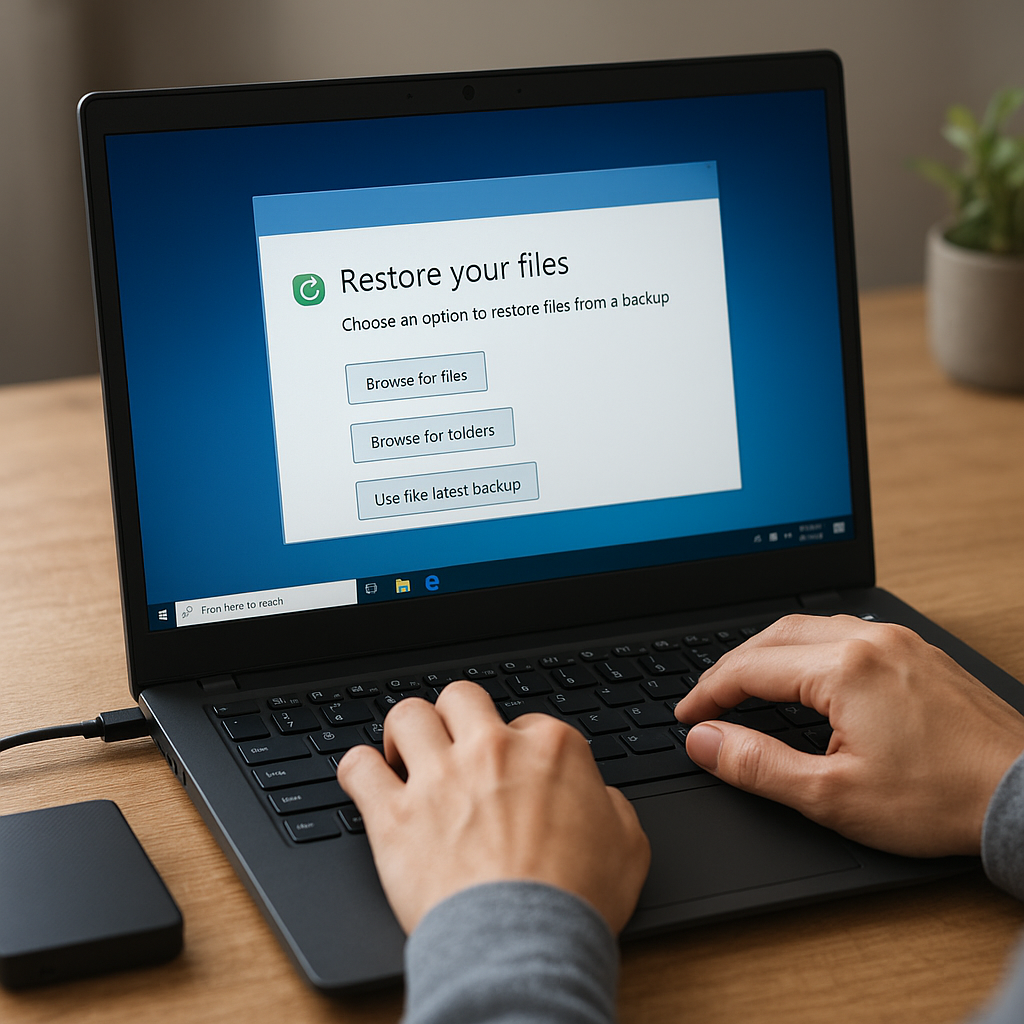Virtual machines (VMs) have become an integral part of modern IT infrastructure, offering flexibility, scalability, and cost-efficiency. However, like any other data storage solution, VMs are not immune to data loss. Whether due to accidental deletion, hardware failure, or software corruption, recovering data from virtual machines can be a complex process. This article delves into the intricacies of VM data recovery, providing essential insights and practical tips to help you navigate this challenging landscape.
Understanding Virtual Machine Data Loss
Before diving into the recovery process, it’s crucial to understand the common causes of data loss in virtual machines. VMs operate on a layer of abstraction above physical hardware, which introduces unique challenges and risks. Here are some typical scenarios that can lead to data loss in VMs:
- Accidental Deletion: Users may inadvertently delete important files or even entire virtual disks.
- Hardware Failures: Physical hardware issues, such as disk failures, can corrupt the virtual disks stored on them.
- Software Corruption: Bugs or glitches in the hypervisor or VM software can lead to data corruption.
- Ransomware Attacks: Cyberattacks targeting VMs can encrypt or delete data, making recovery difficult.
- Configuration Errors: Misconfigurations in the VM settings can result in data inaccessibility or loss.
Understanding these causes is the first step in developing a robust data recovery strategy for your virtual machines.
Steps to Recover Data from Virtual Machines
Recovering data from virtual machines involves several steps, each requiring careful execution to ensure the best possible outcome. Below, we outline a comprehensive approach to VM data recovery:
1. Assess the Situation
The first step in any data recovery process is to assess the situation. Determine the extent of the data loss, identify the affected VMs, and understand the underlying cause. This assessment will guide your recovery efforts and help you choose the most appropriate recovery method.
2. Check Backups
One of the most effective ways to recover lost data is to restore it from a backup. Check if you have recent backups of the affected VMs. If backups are available, verify their integrity and proceed with the restoration process. Ensure that the backup includes all necessary data and configurations to avoid partial recovery.
3. Use Built-in Recovery Tools
Many hypervisors and VM management platforms come with built-in recovery tools. For example, VMware offers tools like VMware Data Recovery and vSphere Replication, while Microsoft Hyper-V provides features like Hyper-V Replica and Windows Server Backup. Utilize these tools to recover data from snapshots, replicas, or backups.
4. Employ Third-Party Recovery Software
If built-in tools are insufficient or unavailable, consider using third-party recovery software. Numerous specialized tools are designed to recover data from virtual machines, such as:
- Stellar Data Recovery: A comprehensive tool that supports various VM formats, including VMDK, VHD, and VHDX.
- DiskInternals VMFS Recovery: A powerful solution for recovering data from VMware VMFS file systems.
- R-Studio: A versatile data recovery software that supports multiple VM formats and file systems.
These tools often provide advanced features like deep scanning, file preview, and selective recovery, making them invaluable in complex recovery scenarios.
5. Engage Professional Data Recovery Services
In cases of severe data loss or when DIY methods fail, it may be necessary to engage professional data recovery services. These services have specialized equipment and expertise to recover data from damaged or corrupted virtual disks. While this option can be costly, it offers the highest chances of successful recovery, especially for critical data.
Preventive Measures to Minimize Data Loss
While data recovery is essential, prevention is always better than cure. Implementing robust preventive measures can significantly reduce the risk of data loss in virtual machines. Here are some best practices to consider:
1. Regular Backups
Ensure that you have a comprehensive backup strategy in place. Regularly back up your VMs and store the backups in multiple locations, including offsite or cloud storage. Automate the backup process to minimize human error and ensure consistency.
2. Use Snapshots
Snapshots are a valuable tool for quickly reverting VMs to a previous state. Regularly create snapshots, especially before making significant changes or updates to the VM. However, avoid relying solely on snapshots as a backup solution, as they can consume significant storage space and impact performance.
3. Implement Redundancy
Redundancy is key to minimizing the impact of hardware failures. Use RAID configurations for your storage devices and consider implementing high-availability clusters for critical VMs. This ensures that your VMs remain operational even if one component fails.
4. Monitor and Maintain
Regularly monitor the health and performance of your VMs and underlying hardware. Implement proactive maintenance practices, such as updating software, applying patches, and replacing aging hardware components. Early detection of issues can prevent data loss and reduce downtime.
5. Educate Users
Human error is a common cause of data loss. Educate your users on best practices for data management, including the importance of regular backups, careful handling of critical files, and awareness of potential security threats. Implement access controls and permissions to limit the risk of accidental deletions or modifications.
Conclusion
Recovering data from virtual machines can be a daunting task, but with the right approach and tools, it is possible to restore lost data effectively. By understanding the common causes of VM data loss, following a structured recovery process, and implementing preventive measures, you can safeguard your virtual environment and minimize the risk of data loss. Remember, the key to successful data recovery lies in preparation, vigilance, and the use of reliable recovery solutions.