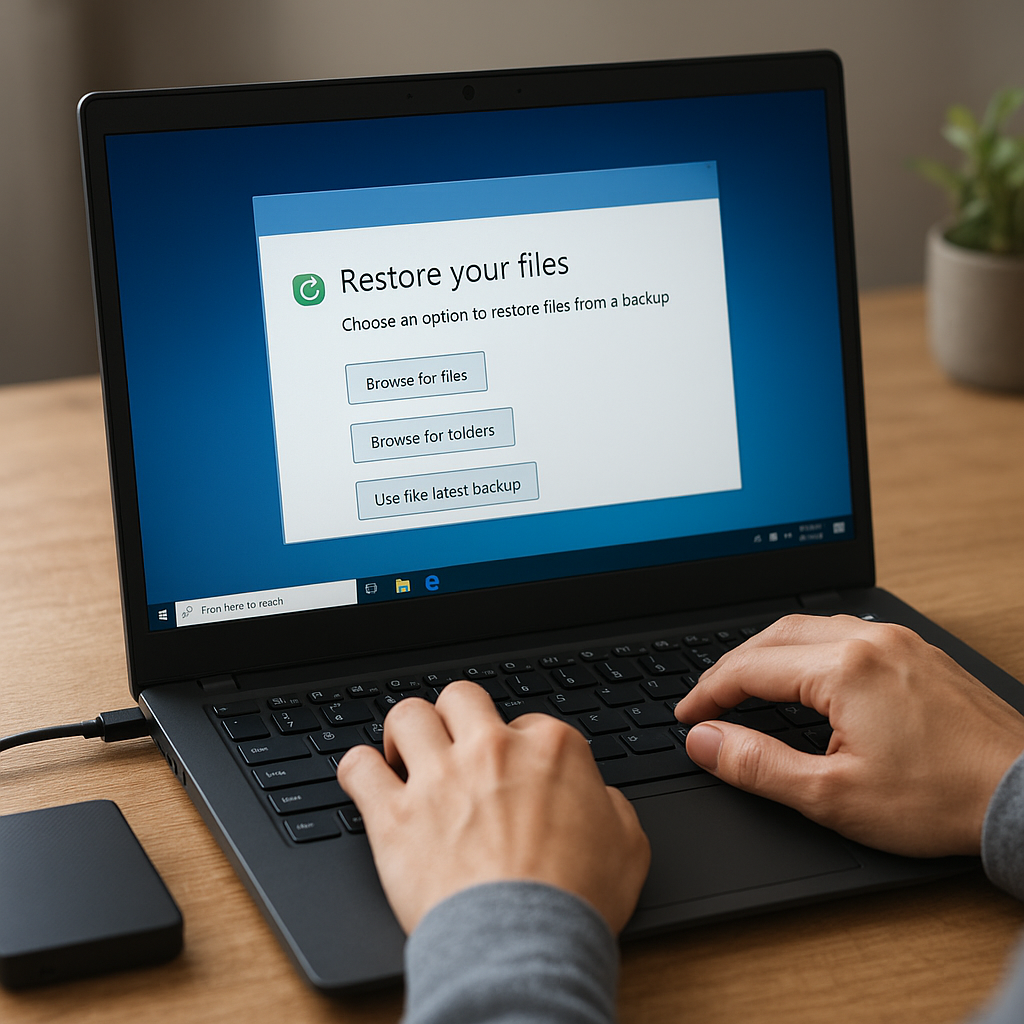File system errors can be a significant challenge for both individuals and organizations, often leading to data loss and the need for effective recovery solutions. Understanding the nature of these errors and their impact on data recovery is crucial for anyone looking to safeguard their digital information.
What Are File System Errors?
File system errors occur when the structure that an operating system uses to manage files and directories becomes corrupted or damaged. This can happen for a variety of reasons, including hardware failures, software bugs, improper shutdowns, and even malware attacks. When a file system error occurs, it can prevent the operating system from accessing the data stored on the affected drive, leading to potential data loss.
Types of File System Errors
There are several types of file system errors, each with its own set of causes and consequences. Some of the most common types include:
- Logical Errors: These errors occur when the file system’s metadata, such as the file allocation table or directory structure, becomes corrupted. Logical errors can often be repaired using software tools.
- Physical Errors: These errors are caused by physical damage to the storage medium, such as bad sectors on a hard drive. Physical errors often require specialized hardware tools for recovery.
- Software Errors: Bugs or glitches in the operating system or file system drivers can lead to file system errors. These are typically resolved through software updates or patches.
- User Errors: Accidental deletion or improper handling of files can also result in file system errors. User errors are often the easiest to recover from, provided that the data has not been overwritten.
Impact of File System Errors on Data Recovery
The impact of file system errors on data recovery can vary widely depending on the type and severity of the error. In some cases, data recovery may be straightforward, while in others, it may be complex and time-consuming. Understanding the specific impact of different types of file system errors can help in choosing the right recovery approach.
Logical Errors and Data Recovery
Logical errors are often the easiest to recover from, as they typically involve corruption in the file system’s metadata rather than the actual data. Recovery software can scan the affected drive, identify the corrupted metadata, and attempt to repair it. In many cases, this can restore access to the lost data without the need for more invasive recovery methods.
Physical Errors and Data Recovery
Physical errors present a more significant challenge for data recovery. When a storage medium suffers physical damage, such as bad sectors or a failing read/write head, specialized hardware tools are often required to recover the data. In some cases, the affected drive may need to be sent to a professional data recovery service, where technicians can use advanced techniques to extract the data from the damaged medium.
Software Errors and Data Recovery
Software errors can often be resolved through updates or patches to the operating system or file system drivers. In some cases, however, the corruption caused by software errors may require the use of recovery software to restore lost data. These tools can scan the affected drive, identify the corrupted files, and attempt to recover them.
User Errors and Data Recovery
User errors, such as accidental deletion or improper handling of files, are often the easiest to recover from. Many operating systems include built-in tools for recovering deleted files, and third-party recovery software can also be highly effective. The key to successful recovery in these cases is to act quickly, as the chances of recovery decrease significantly if the data is overwritten.
Choosing the Right Recovery Software
When faced with a file system error, choosing the right recovery software is crucial for maximizing the chances of successful data recovery. There are many different recovery tools available, each with its own set of features and capabilities. Some key factors to consider when choosing recovery software include:
- Compatibility: Ensure that the recovery software is compatible with the operating system and file system of the affected drive.
- Features: Look for software that offers a comprehensive set of features, including the ability to recover different types of files and repair various types of file system errors.
- User-Friendliness: Choose software with an intuitive interface and easy-to-follow instructions, especially if you are not an experienced user.
- Support: Consider the availability of customer support and documentation, as this can be invaluable if you encounter any issues during the recovery process.
Preventing File System Errors
While it is not always possible to prevent file system errors entirely, there are several steps you can take to minimize the risk and protect your data:
- Regular Backups: Regularly backing up your data is one of the most effective ways to protect against data loss. Ensure that your backups are stored on a separate medium and are updated frequently.
- Proper Shutdowns: Always shut down your computer properly to avoid file system corruption caused by improper shutdowns.
- Antivirus Software: Use reliable antivirus software to protect against malware that can cause file system errors.
- Disk Maintenance: Regularly check your drives for errors and perform maintenance tasks such as defragmentation and error checking.
- Software Updates: Keep your operating system and software up to date to protect against bugs and vulnerabilities that can lead to file system errors.
Conclusion
File system errors can have a significant impact on data recovery, but understanding the nature of these errors and how they affect the recovery process can help you take the necessary steps to protect your data. By choosing the right recovery software and following best practices for preventing file system errors, you can minimize the risk of data loss and ensure that your digital information remains safe and accessible.