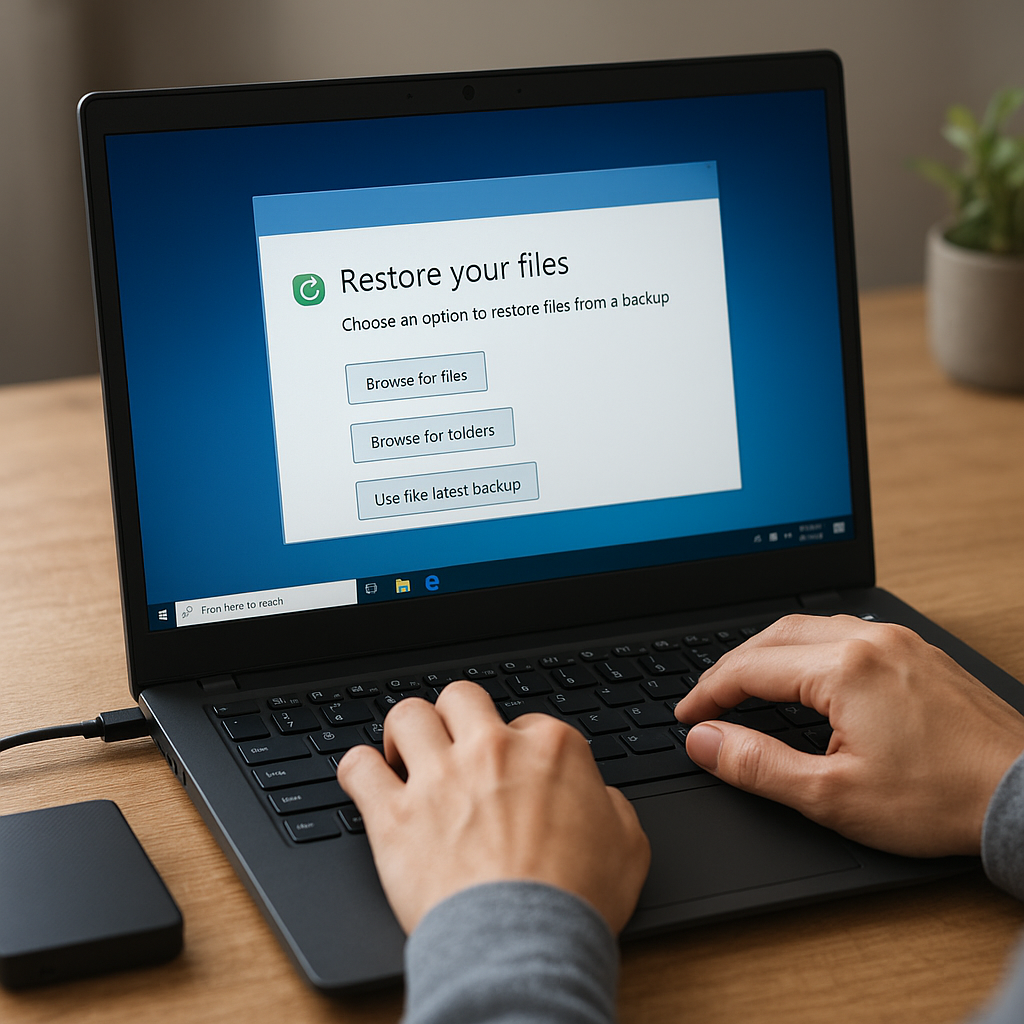Data recovery is a critical aspect of modern computing, especially as the reliance on digital storage continues to grow. With the advent of Solid State Drives (SSDs) and their increasing popularity, understanding the differences in data recovery processes between SSDs and traditional Hard Disk Drives (HDDs) has become essential. This article delves into the intricacies of data recovery from SSDs versus HDDs, highlighting the unique challenges and methodologies associated with each.
Understanding the Basics: SSDs and HDDs
Before diving into the specifics of data recovery, it is important to understand the fundamental differences between SSDs and HDDs. These differences not only affect performance and durability but also have significant implications for data recovery.
Hard Disk Drives (HDDs)
HDDs have been the standard for data storage for decades. They consist of spinning magnetic disks, known as platters, and a read/write head that moves across the surface of these platters to access data. The mechanical nature of HDDs makes them susceptible to physical damage, such as head crashes or platter scratches, which can lead to data loss.
However, the structure of HDDs also allows for relatively straightforward data recovery. Since data is stored magnetically, even if the drive is damaged, specialized tools and techniques can often retrieve the data from the platters.
Solid State Drives (SSDs)
SSDs, on the other hand, use flash memory to store data. This technology eliminates the need for moving parts, making SSDs faster, more durable, and less prone to mechanical failure compared to HDDs. However, the way data is stored and managed on SSDs introduces new challenges for data recovery.
SSDs use a process called wear leveling to distribute data evenly across the memory cells, which helps prolong the lifespan of the drive. Additionally, SSDs often employ encryption and data compression, further complicating the recovery process. When data is deleted from an SSD, it is often immediately erased or overwritten, making traditional recovery methods less effective.
Challenges in Data Recovery from SSDs
Recovering data from SSDs presents unique challenges that differ significantly from those encountered with HDDs. These challenges stem from the inherent differences in how data is stored, managed, and erased on SSDs.
TRIM Command
One of the primary obstacles in SSD data recovery is the TRIM command. When a file is deleted on an SSD, the TRIM command informs the drive that the data is no longer needed and can be erased. This process helps maintain the drive’s performance but makes data recovery difficult, as the data is often permanently removed from the memory cells.
Wear Leveling
Wear leveling is another factor that complicates SSD data recovery. This process ensures that data is evenly distributed across the memory cells to prevent any single cell from wearing out prematurely. While this extends the lifespan of the SSD, it also means that data is not stored in a fixed location, making it harder to pinpoint and recover specific files.
Encryption and Compression
Many SSDs use encryption and compression to enhance security and storage efficiency. While these features are beneficial for protecting data and maximizing storage capacity, they add layers of complexity to the recovery process. Encrypted data requires the correct decryption keys to access, and compressed data must be properly decompressed, both of which can be challenging without the necessary tools and knowledge.
Data Recovery Techniques for HDDs
Recovering data from HDDs is generally more straightforward compared to SSDs, thanks to the magnetic storage method and the absence of features like TRIM and wear leveling. However, it still requires specialized knowledge and tools to successfully retrieve lost data.
Physical Recovery
In cases where an HDD has suffered physical damage, such as a head crash or platter scratch, physical recovery techniques are employed. This often involves opening the drive in a cleanroom environment and using specialized equipment to read data directly from the platters. While this process can be complex and time-consuming, it is often effective in recovering data from damaged HDDs.
Logical Recovery
Logical recovery focuses on retrieving data that has been lost due to software issues, such as accidental deletion, formatting, or corruption. This process involves using data recovery software to scan the drive for recoverable files and reconstructing the file system to access the lost data. Logical recovery is typically less invasive and more cost-effective than physical recovery.
Data Recovery Techniques for SSDs
Given the unique challenges associated with SSDs, data recovery techniques for these drives differ significantly from those used for HDDs. Successful SSD data recovery often requires a combination of specialized software and hardware tools, as well as a deep understanding of the drive’s architecture and data management processes.
Firmware-Based Recovery
One approach to SSD data recovery involves accessing the drive’s firmware to bypass the TRIM command and other data management features. This can allow recovery specialists to read data directly from the memory cells, even if it has been marked for deletion. However, this method requires advanced technical knowledge and specialized tools, making it less accessible to the average user.
Chip-Off Recovery
In cases where the SSD is physically damaged or the firmware-based recovery is not possible, chip-off recovery may be employed. This technique involves removing the individual memory chips from the SSD and reading the data directly from them using specialized equipment. While this method can be highly effective, it is also complex and requires a high level of expertise.
Preventative Measures and Best Practices
While data recovery techniques can be highly effective, the best way to protect your data is to prevent data loss in the first place. Implementing preventative measures and following best practices can help minimize the risk of data loss and ensure that your data remains safe and accessible.
Regular Backups
One of the most effective ways to protect your data is to perform regular backups. By creating copies of your data and storing them in multiple locations, you can ensure that you have access to your files even if your primary storage device fails. Consider using a combination of local backups (e.g., external hard drives) and cloud-based backups for maximum protection.
Monitoring Drive Health
Regularly monitoring the health of your storage devices can help you identify potential issues before they lead to data loss. Many SSDs and HDDs come with built-in health monitoring tools that can alert you to problems such as bad sectors, high temperatures, or excessive wear. By addressing these issues early, you can take steps to protect your data and extend the lifespan of your drives.
Using Reliable Storage Solutions
Investing in high-quality, reliable storage solutions can also help reduce the risk of data loss. Look for drives from reputable manufacturers with good reviews and a proven track record of reliability. Additionally, consider using redundant storage solutions, such as RAID arrays, to provide an extra layer of protection against drive failures.
Conclusion
Data recovery from SSDs and HDDs presents unique challenges and requires different approaches due to the fundamental differences in their storage technologies. While HDDs offer more straightforward recovery options thanks to their magnetic storage method, SSDs require specialized techniques to overcome obstacles like the TRIM command, wear leveling, and encryption.
Understanding these differences and the associated recovery techniques is crucial for anyone looking to protect their data and ensure its recoverability in the event of a failure. By implementing preventative measures and following best practices, you can minimize the risk of data loss and increase the likelihood of successful recovery should the need arise.