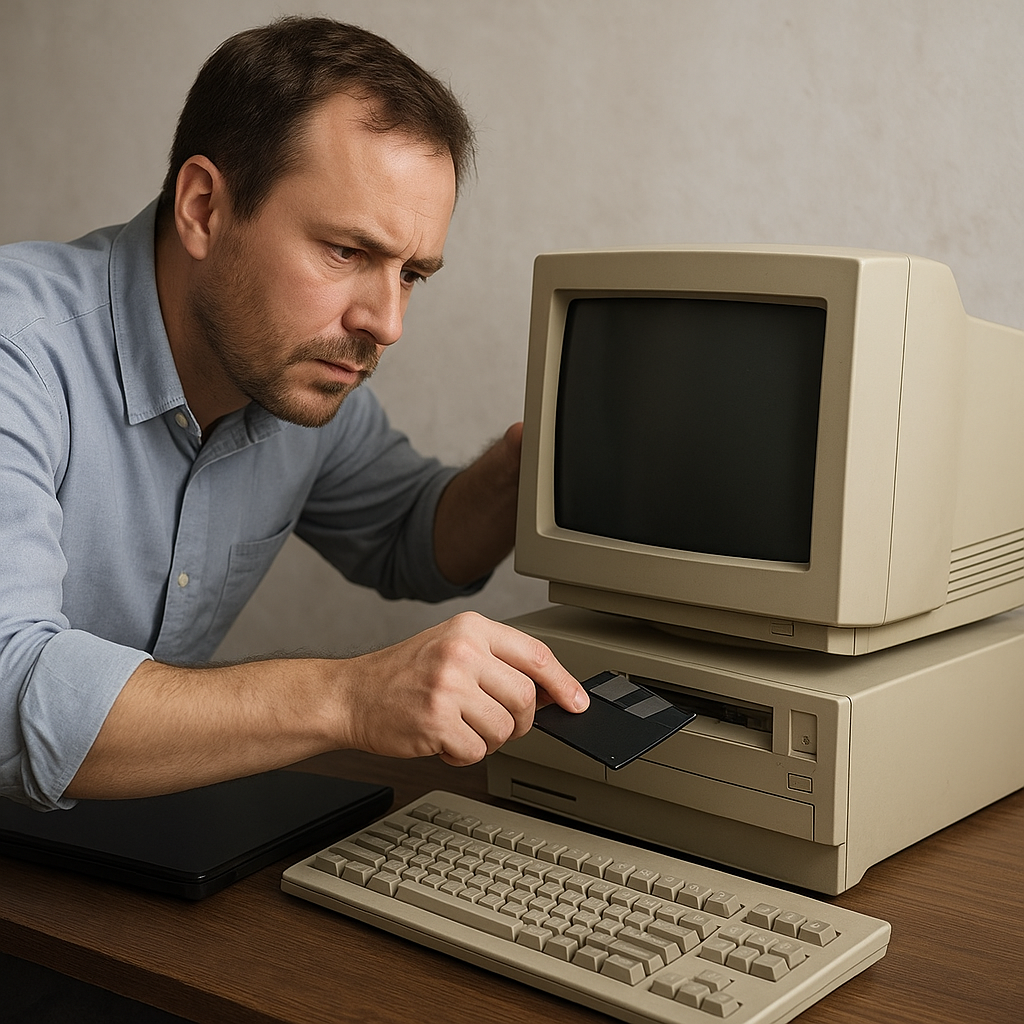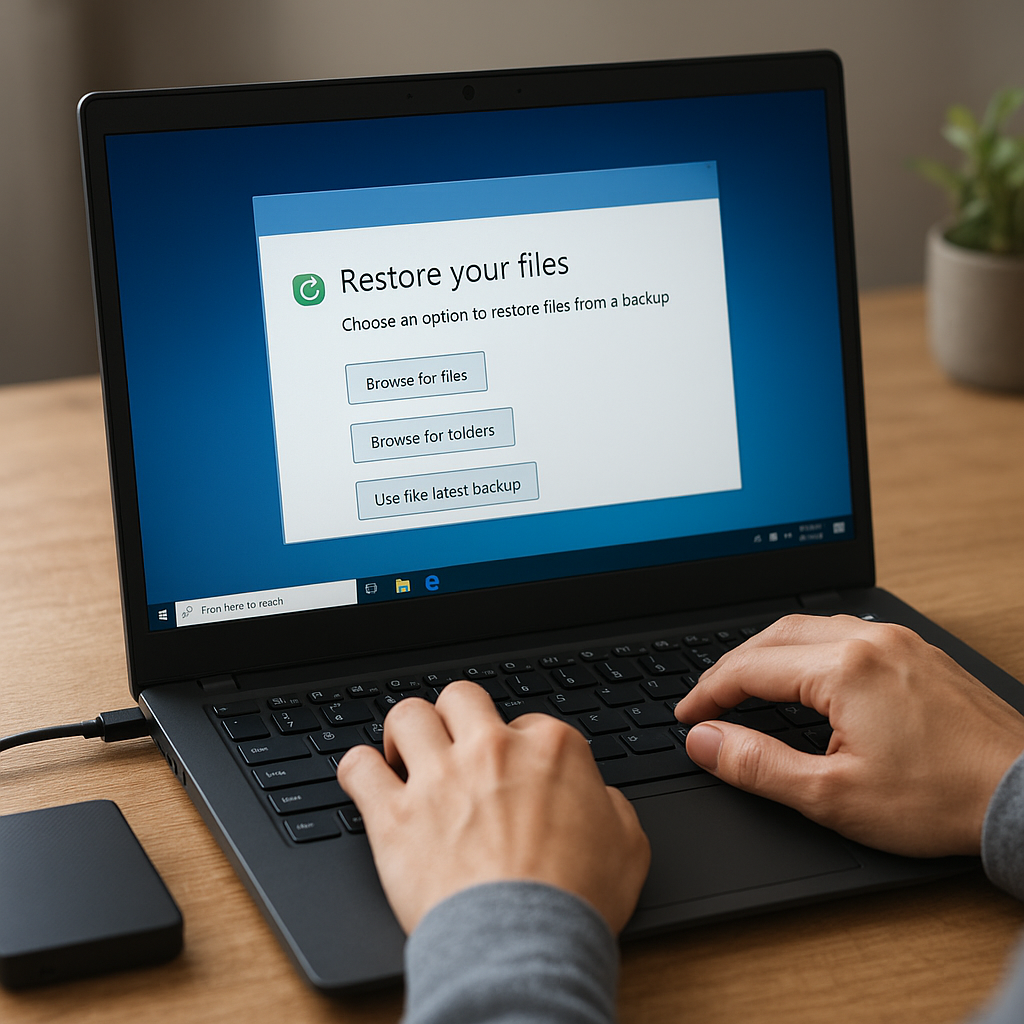Recovering data from a hard drive after a virus attack can be a daunting task, but with the right tools and knowledge, it is entirely possible to restore your valuable information. This article will guide you through the process of data recovery, providing detailed steps and recommendations for software that can help you retrieve lost files.
Understanding Virus Attacks and Their Impact on Data
Before diving into the recovery process, it is essential to understand how virus attacks can affect your data. Viruses are malicious programs designed to disrupt, damage, or gain unauthorized access to computer systems. They can corrupt files, delete data, and even render your hard drive unusable. The impact of a virus attack can vary, but the common denominator is the potential loss of important data.
Types of Virus Attacks
There are several types of virus attacks, each with its own method of compromising your data:
- File Infectors: These viruses attach themselves to executable files and spread when the infected file is run.
- Macro Viruses: These target software applications, such as Microsoft Word or Excel, and spread through infected documents.
- Boot Sector Viruses: These infect the master boot record of a hard drive, making it difficult to boot the system.
- Ransomware: This type of malware encrypts your files and demands a ransom for the decryption key.
Understanding the type of virus that has attacked your system can help you choose the appropriate recovery method and software.
Steps to Recover Data from a Hard Drive After a Virus Attack
Recovering data after a virus attack involves several steps, from initial diagnosis to the actual recovery process. Here is a comprehensive guide to help you through each stage:
Step 1: Disconnect and Isolate the Infected System
The first step is to disconnect the infected system from the internet and any network connections to prevent the virus from spreading. Isolate the hard drive by removing it from the infected computer and connecting it to a clean system as an external drive. This will help you avoid further contamination and allow you to work on the recovery process safely.
Step 2: Scan the Hard Drive for Viruses
Before attempting to recover any data, it is crucial to scan the hard drive for viruses using reliable antivirus software. This will help you identify and remove any remaining threats. Some recommended antivirus programs include:
- Malwarebytes: Known for its robust malware detection and removal capabilities.
- Bitdefender: Offers comprehensive protection and advanced threat detection.
- Kaspersky: Provides strong security features and effective virus removal tools.
Run a full system scan and ensure that all detected threats are quarantined or removed before proceeding to the next step.
Step 3: Use Data Recovery Software
Once the hard drive is free of viruses, you can use data recovery software to retrieve lost or corrupted files. There are several reliable data recovery programs available, each with its own set of features and capabilities. Some of the most popular options include:
- Recuva: A user-friendly tool that can recover files from damaged or formatted drives.
- EaseUS Data Recovery Wizard: Offers a comprehensive solution for recovering lost data from various storage devices.
- Stellar Data Recovery: Known for its powerful recovery capabilities and support for a wide range of file types.
Follow the instructions provided by the chosen software to scan the hard drive and recover your data. Most programs offer a preview feature that allows you to see the recoverable files before initiating the recovery process.
Step 4: Verify and Backup Recovered Data
After recovering your data, it is essential to verify the integrity of the files. Open and check each recovered file to ensure it is not corrupted or incomplete. Once you have confirmed the integrity of your data, create a backup on an external storage device or cloud service. Regular backups can help you avoid data loss in the future and provide a safety net in case of another virus attack.
Preventing Future Virus Attacks
While recovering data after a virus attack is possible, prevention is always better than cure. Implementing robust security measures can help protect your system and data from future threats. Here are some tips to enhance your cybersecurity:
Install and Update Antivirus Software
Ensure that you have reliable antivirus software installed on your system and keep it updated regularly. Antivirus programs can detect and block threats before they cause significant damage.
Enable Firewall Protection
Firewalls act as a barrier between your computer and potential threats from the internet. Enable firewall protection to monitor incoming and outgoing traffic and block suspicious activities.
Practice Safe Browsing and Email Habits
Avoid clicking on suspicious links or downloading attachments from unknown sources. Be cautious when browsing the internet and only visit reputable websites. Additionally, use email filters to block spam and phishing emails.
Regularly Update Software and Operating Systems
Software and operating system updates often include security patches that address vulnerabilities. Keep your software and OS up to date to protect against known threats.
Implement Data Backup Solutions
Regularly back up your data to an external storage device or cloud service. This ensures that you have a copy of your important files in case of a virus attack or other data loss incidents.
Conclusion
Recovering data from a hard drive after a virus attack requires a systematic approach and the right tools. By understanding the impact of virus attacks, following the recovery steps outlined in this article, and implementing preventive measures, you can safeguard your data and minimize the risk of future threats. Remember, the key to effective data recovery is prompt action and the use of reliable software solutions.