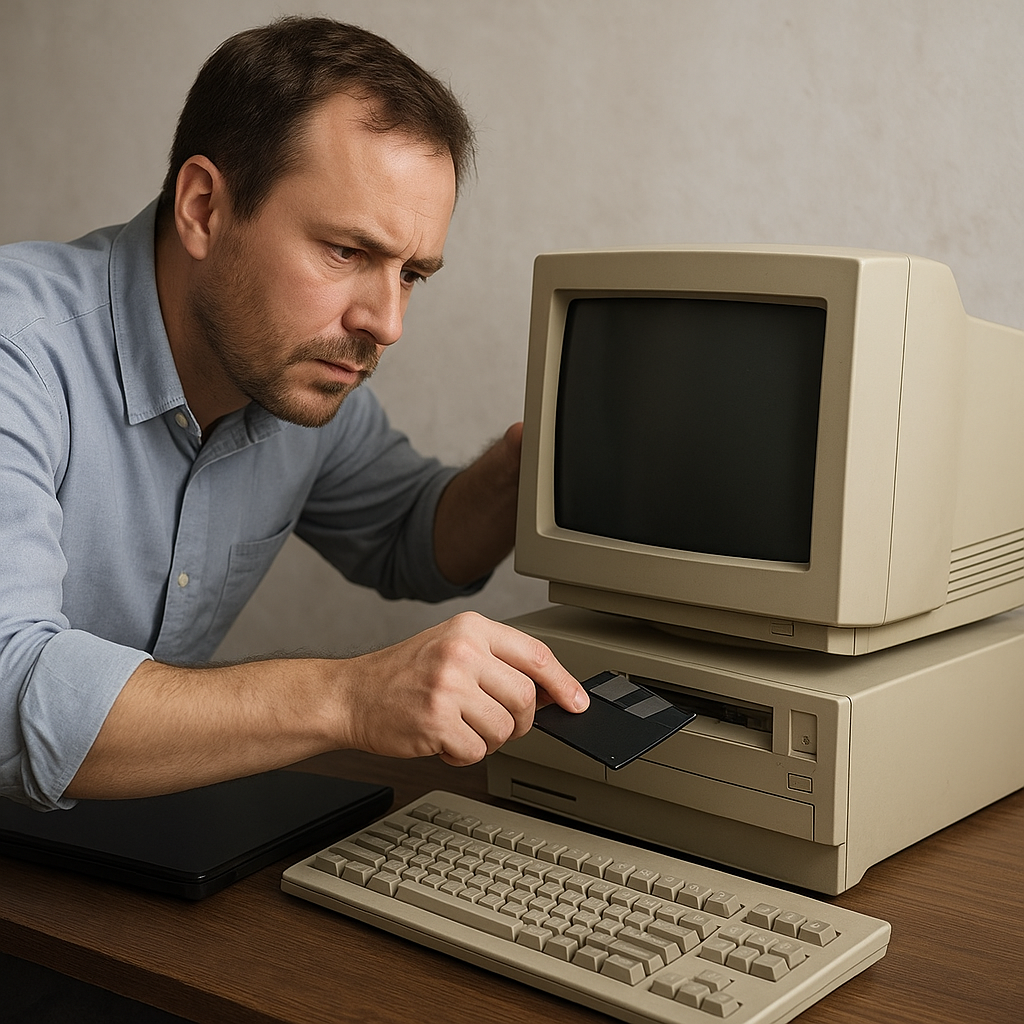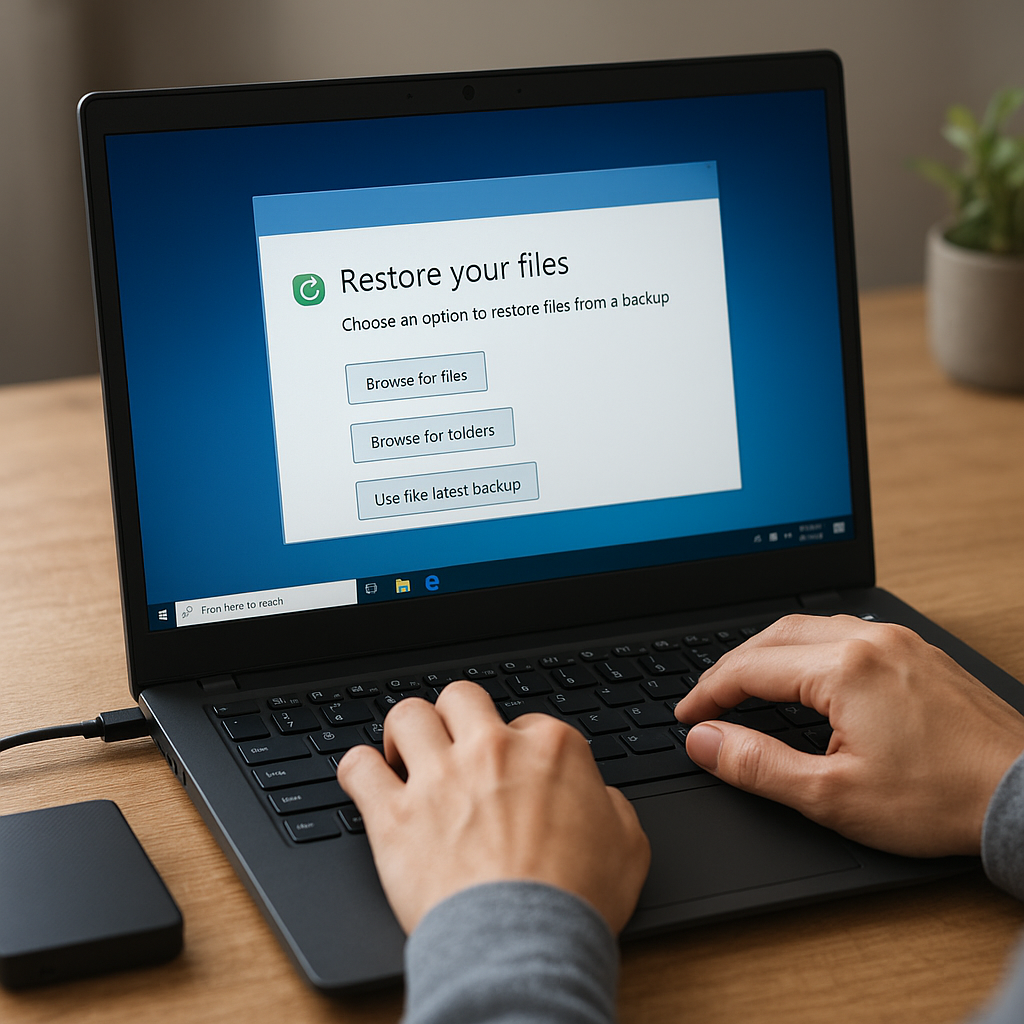Data recovery is a critical process for both individuals and businesses, especially when it comes to recovering data from SSDs (Solid State Drives) and traditional HDDs (Hard Disk Drives). Understanding the differences between these two types of storage devices and the methods used to recover data from them can significantly impact the success rate of data recovery efforts.
Understanding the Basics: SSDs vs. HDDs
Before diving into the specifics of data recovery, it’s essential to understand the fundamental differences between SSDs and HDDs. These differences not only affect performance and durability but also influence the data recovery process.
Solid State Drives (SSDs)
SSDs are a type of non-volatile storage that stores data on flash memory. Unlike HDDs, SSDs have no moving parts, which makes them faster and more durable. They are known for their high-speed data access and low latency, making them ideal for applications that require quick read/write operations.
However, the architecture of SSDs presents unique challenges for data recovery. The use of TRIM commands, wear leveling, and garbage collection can complicate the process. TRIM commands, for instance, help maintain the performance of the SSD by informing the drive which blocks of data are no longer in use and can be wiped internally. While this is beneficial for performance, it can make data recovery more difficult because the data may be permanently erased.
Hard Disk Drives (HDDs)
HDDs, on the other hand, use spinning disks (platters) to read and write data. They have been around for decades and are known for their reliability and large storage capacities at a lower cost compared to SSDs. HDDs are more susceptible to physical damage due to their mechanical parts, but data recovery from HDDs is generally more straightforward.
Data on HDDs is stored magnetically, and even if the drive is damaged, specialized equipment can often recover the data. The absence of TRIM commands and the straightforward nature of data storage on platters make HDDs easier to work with in data recovery scenarios.
Data Recovery Techniques for SSDs
Recovering data from SSDs requires specialized techniques due to their unique architecture. Here are some common methods used in SSD data recovery:
Software-Based Recovery
Software-based recovery tools are often the first line of defense when attempting to recover data from an SSD. These tools can scan the drive for lost or deleted files and attempt to reconstruct them. However, the effectiveness of these tools can be limited by the presence of TRIM commands and the drive’s wear leveling algorithms.
- File Carving: This technique involves scanning the SSD for file signatures and attempting to reconstruct files based on these signatures. While useful, it may not always be successful due to the way SSDs handle data.
- Logical Recovery: This method focuses on recovering data from the file system level. It can be effective if the file system is intact, but it may struggle with fragmented or partially overwritten files.
Hardware-Based Recovery
In cases where software-based methods fail, hardware-based recovery techniques may be necessary. These methods often involve accessing the SSD’s memory chips directly and bypassing the drive’s controller.
- Chip-Off Recovery: This technique involves physically removing the memory chips from the SSD and reading the data directly from them. It requires specialized equipment and expertise but can be highly effective.
- Controller Bypass: In some cases, it may be possible to bypass the SSD’s controller and access the raw data. This method is complex and typically requires advanced knowledge of the specific SSD model.
Data Recovery Techniques for HDDs
Recovering data from HDDs is generally more straightforward due to their simpler architecture. Here are some common methods used in HDD data recovery:
Software-Based Recovery
Like SSDs, software-based recovery tools are often the first step in recovering data from an HDD. These tools can scan the drive for lost or deleted files and attempt to reconstruct them.
- File System Recovery: This method focuses on repairing the file system to make the data accessible again. It can be highly effective if the file system is only partially corrupted.
- Sector-by-Sector Scanning: This technique involves scanning the entire drive for data, regardless of the file system. It can recover data even if the file system is severely damaged.
Hardware-Based Recovery
In cases where the HDD has suffered physical damage, hardware-based recovery techniques may be necessary. These methods often involve repairing or replacing damaged components to access the data.
- Platter Swap: If the platters are intact but other components are damaged, it may be possible to transfer the platters to a working drive to recover the data. This process requires a cleanroom environment to prevent contamination.
- Head Replacement: If the read/write heads are damaged, they can be replaced with working ones to access the data. This process also requires specialized equipment and expertise.
Preventative Measures and Best Practices
While data recovery techniques can be highly effective, the best approach is always to prevent data loss in the first place. Here are some best practices for both SSDs and HDDs:
Regular Backups
Regularly backing up your data is the most effective way to prevent data loss. Use automated backup solutions to ensure that your data is consistently backed up to a secure location.
Monitoring and Maintenance
Regularly monitor the health of your storage devices and perform maintenance as needed. For SSDs, this may include updating firmware and ensuring that TRIM commands are functioning correctly. For HDDs, it may involve checking for bad sectors and defragmenting the drive.
Using Reliable Storage Solutions
Invest in high-quality storage solutions from reputable manufacturers. While no storage device is immune to failure, reliable devices are less likely to experience issues that lead to data loss.
Conclusion
Data recovery from SSDs and HDDs involves different techniques and challenges due to their distinct architectures. While SSDs offer superior performance and durability, their data recovery process can be more complex due to TRIM commands and wear leveling. HDDs, with their simpler architecture, are generally easier to recover data from, but they are more susceptible to physical damage.
Understanding these differences and employing the appropriate recovery techniques can significantly improve the chances of successful data recovery. However, the best approach is always to prevent data loss through regular backups, monitoring, and using reliable storage solutions.