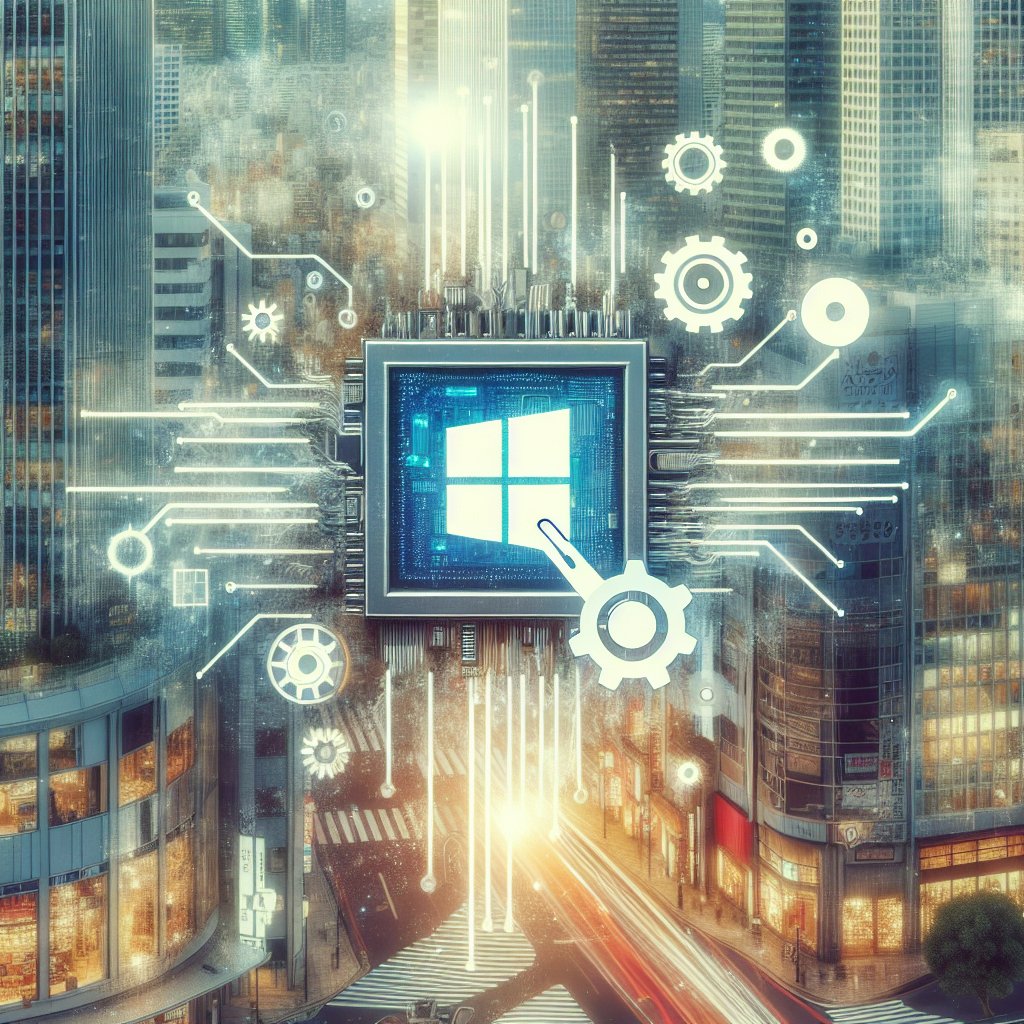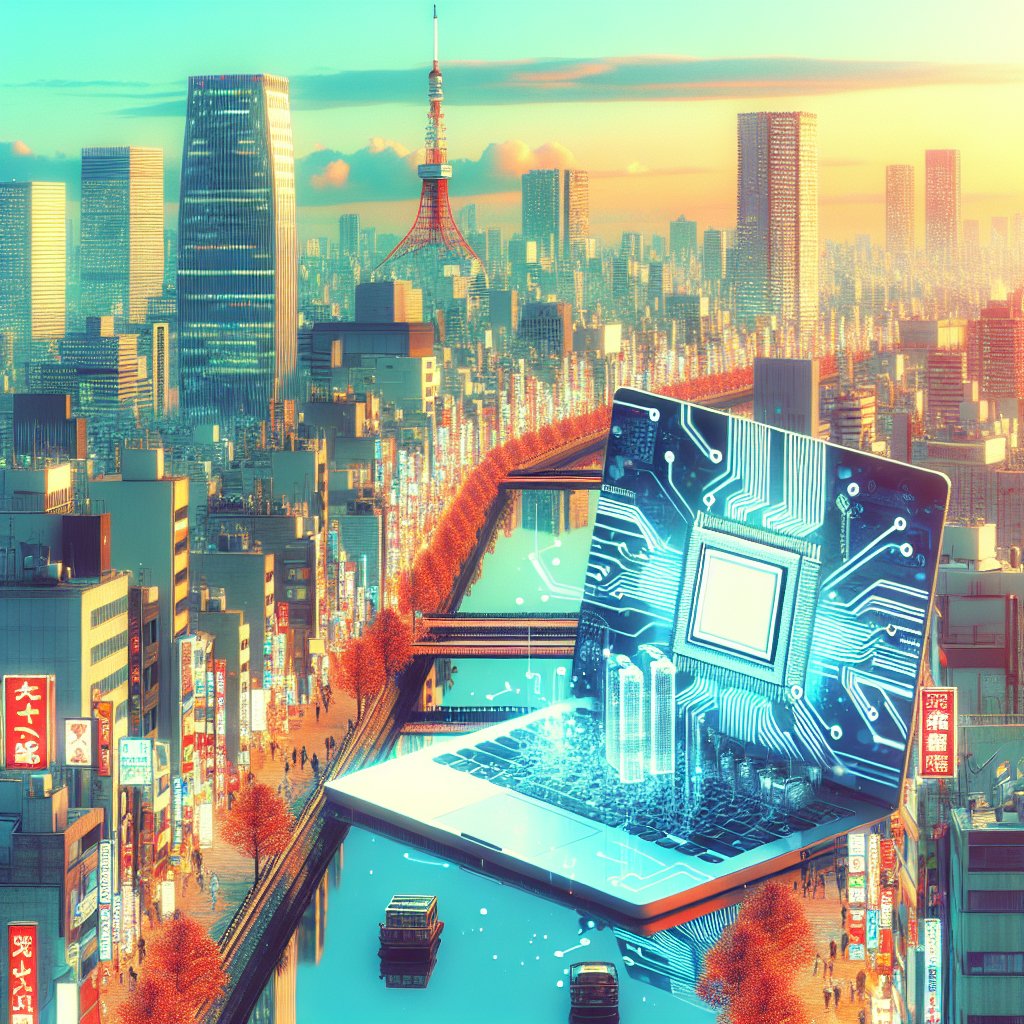Data loss can be a devastating experience, especially when it occurs due to a formatted drive. Whether it’s due to accidental formatting, system errors, or malicious attacks, losing important files can disrupt both personal and professional activities. Fortunately, recovery software offers a lifeline, enabling users to retrieve lost data from formatted drives. This article delves into the intricacies of data recovery, providing a comprehensive guide on how to recover lost data from a formatted drive.
Understanding Data Recovery
Data recovery is the process of salvaging inaccessible, lost, corrupted, or formatted data from secondary storage, removable media, or files. The process involves specialized techniques and software designed to recover data that is no longer accessible through standard means. Understanding the fundamentals of data recovery is crucial for anyone looking to retrieve lost files from a formatted drive.
How Data Recovery Works
When a drive is formatted, the operating system typically removes the pointers to the data on the drive, making it appear as though the data is gone. However, the actual data remains on the drive until it is overwritten by new data. Recovery software works by scanning the drive for these remnants and reconstructing the lost files.
- File System Analysis: Recovery software first analyzes the file system to understand how data is stored and organized.
- Scanning for Data: The software then scans the drive for data remnants, looking for file signatures and other indicators of lost data.
- Reconstruction: Once the data is identified, the software reconstructs the files, making them accessible to the user.
Steps to Recover Lost Data from a Formatted Drive
Recovering lost data from a formatted drive involves several steps, each requiring careful execution to maximize the chances of successful recovery. Below is a step-by-step guide to help you through the process.
Step 1: Stop Using the Drive
As soon as you realize that data has been lost due to formatting, stop using the drive immediately. Continued use can result in new data being written to the drive, which can overwrite the lost data and make recovery more difficult or even impossible.
Step 2: Choose the Right Recovery Software
Selecting the right recovery software is crucial for successful data recovery. There are numerous options available, each with its own set of features and capabilities. Some popular choices include:
- Recuva: A user-friendly option that offers both free and paid versions.
- EaseUS Data Recovery Wizard: Known for its powerful scanning capabilities and ease of use.
- Stellar Data Recovery: Offers advanced features for more complex recovery scenarios.
Step 3: Install and Run the Software
Once you have chosen the recovery software, install it on a different drive or partition to avoid overwriting the lost data. Follow the software’s instructions to initiate a scan of the formatted drive. This process may take some time, depending on the size of the drive and the amount of data to be scanned.
Step 4: Preview and Recover Data
After the scan is complete, the software will display a list of recoverable files. Most recovery software allows you to preview these files before recovery, enabling you to select the specific files you need. Once you have made your selection, proceed with the recovery process, saving the recovered files to a different drive or partition.
Best Practices for Data Recovery
While recovery software can be incredibly effective, following best practices can further enhance your chances of successful data recovery. Here are some tips to keep in mind:
Regular Backups
The most effective way to prevent data loss is to maintain regular backups of your important files. Use external drives, cloud storage, or other backup solutions to ensure that you always have a copy of your data.
Avoid Overwriting
As mentioned earlier, avoid using the drive after data loss to prevent overwriting the lost data. This includes not installing recovery software on the affected drive.
Use Professional Services for Critical Data
If the lost data is particularly critical or if the recovery software fails to retrieve the files, consider seeking professional data recovery services. These services have specialized equipment and expertise to handle more complex recovery scenarios.
Conclusion
Data loss due to a formatted drive can be a stressful experience, but recovery software offers a viable solution for retrieving lost files. By understanding the principles of data recovery and following the steps outlined in this guide, you can maximize your chances of successful data recovery. Remember to follow best practices to prevent future data loss and consider professional services for critical data recovery needs.