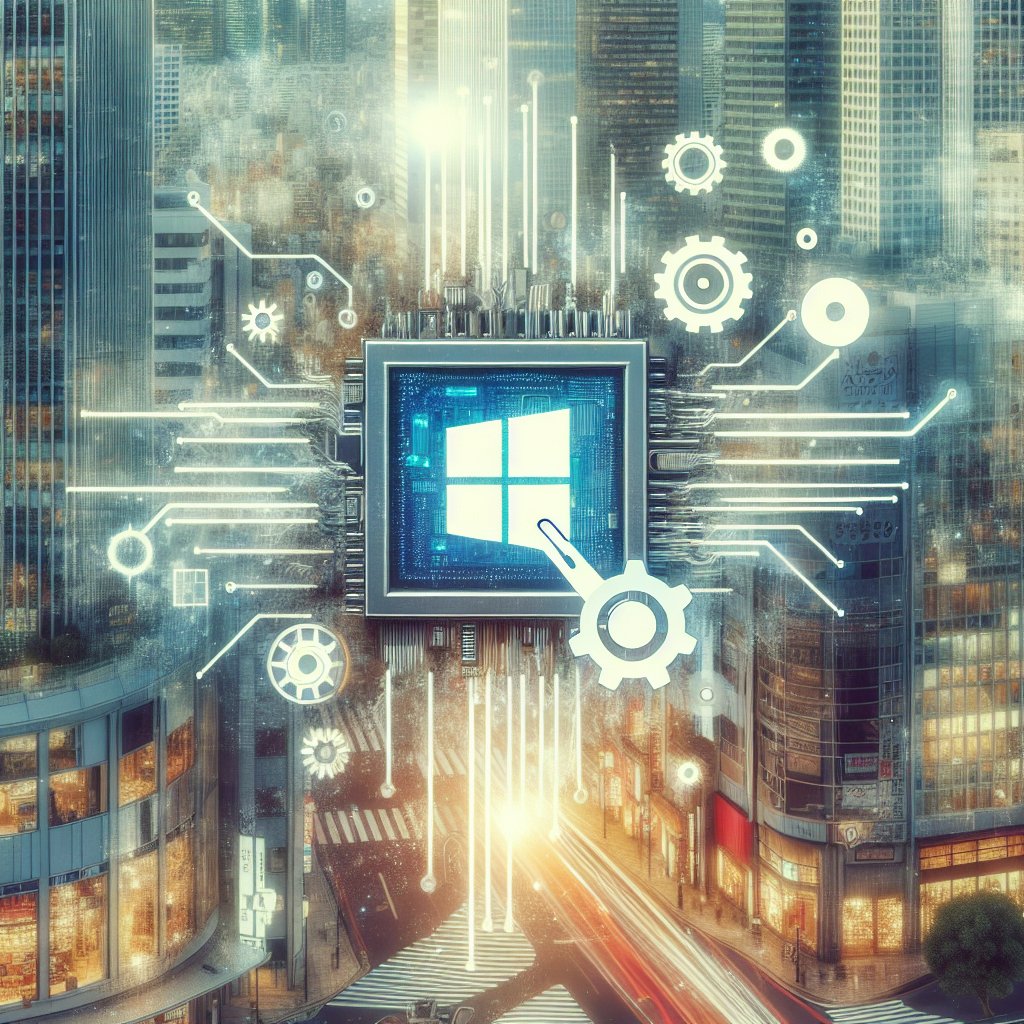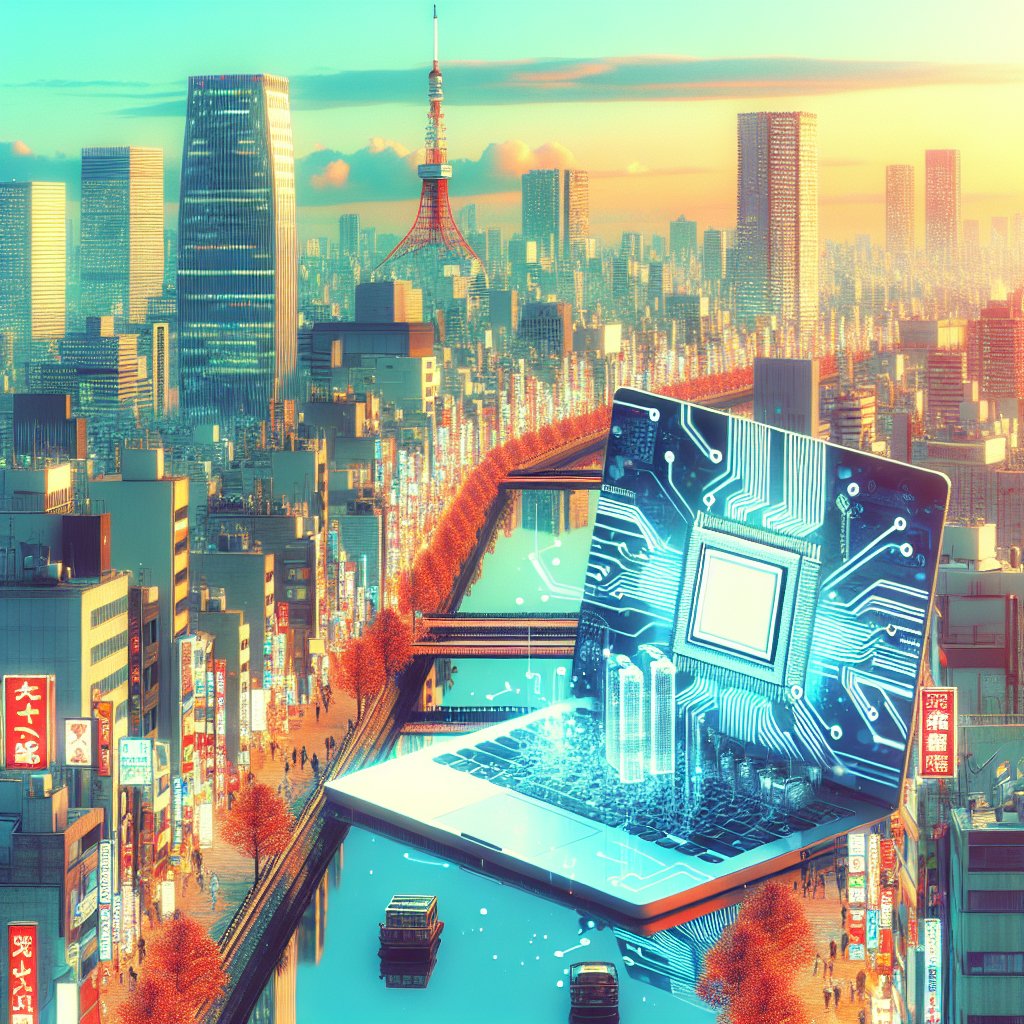In the realm of data recovery, the question often arises: “Best Free Hard Drive Recovery Tools – Do They Really Work?” This article delves into the efficacy of free hard drive recovery tools, exploring their capabilities, limitations, and the scenarios in which they can be most beneficial.
Understanding Hard Drive Recovery
Hard drive recovery is a critical process for retrieving lost, deleted, or corrupted data from storage devices. Whether due to accidental deletion, hardware failure, or software corruption, data loss can be a significant setback. Recovery tools are designed to scan the hard drive, identify recoverable data, and restore it to a usable state. These tools vary widely in terms of functionality, user interface, and success rates.
Types of Data Loss
Before diving into the specifics of recovery tools, it’s essential to understand the different types of data loss:
- Accidental Deletion: Files that are mistakenly deleted by the user.
- Formatted Drives: Data lost due to the drive being formatted.
- Corrupted Files: Files that become unreadable due to software or hardware issues.
- Physical Damage: Data loss resulting from physical damage to the hard drive.
Each type of data loss requires a different approach for recovery, and not all tools are equipped to handle every scenario.
Top Free Hard Drive Recovery Tools
Several free hard drive recovery tools have gained popularity due to their effectiveness and ease of use. Here, we review some of the best options available:
Recuva
Recuva, developed by Piriform, is one of the most well-known free recovery tools. It offers a user-friendly interface and a deep scan mode for thorough recovery. Recuva can recover files from hard drives, memory cards, and other storage devices. However, its success rate can vary depending on the extent of data corruption and the time elapsed since data loss.
TestDisk
TestDisk is an open-source tool designed primarily for recovering lost partitions and making non-booting disks bootable again. It supports a wide range of file systems and is highly effective for advanced users. While TestDisk is powerful, its command-line interface can be daunting for beginners.
PhotoRec
PhotoRec, often bundled with TestDisk, focuses on recovering lost files, including photos, documents, and videos. It works by ignoring the file system and searching for underlying data. This makes it particularly useful for recovering files from severely damaged or formatted drives. Like TestDisk, PhotoRec’s command-line interface may be challenging for novice users.
EaseUS Data Recovery Wizard Free
EaseUS Data Recovery Wizard Free is a popular choice due to its intuitive interface and robust recovery capabilities. It supports recovery from various storage devices and can handle different types of data loss. The free version allows recovery of up to 2GB of data, making it suitable for small-scale recovery tasks.
MiniTool Power Data Recovery Free
MiniTool Power Data Recovery Free offers a straightforward interface and effective recovery options. It supports recovery from hard drives, SSDs, and external storage devices. The free version has a 1GB data recovery limit, which may be sufficient for recovering essential files.
Do Free Recovery Tools Really Work?
The effectiveness of free hard drive recovery tools depends on several factors:
Extent of Data Loss
The success of recovery largely depends on the extent and nature of data loss. For instance, files that have been recently deleted and not overwritten have a higher chance of successful recovery. In contrast, data lost due to severe corruption or physical damage may be more challenging to recover.
Tool Capabilities
Different tools have varying capabilities. While some are excellent at recovering deleted files, others may excel in partition recovery or handling corrupted data. It’s crucial to choose a tool that aligns with the specific recovery needs.
User Proficiency
The user’s proficiency with the tool can also impact the recovery outcome. Tools with a user-friendly interface, like Recuva and EaseUS, are more accessible to beginners. In contrast, advanced tools like TestDisk and PhotoRec may require a higher level of technical expertise.
Limitations of Free Recovery Tools
While free recovery tools offer valuable services, they come with limitations:
Data Recovery Limits
Many free tools impose limits on the amount of data that can be recovered. For example, EaseUS and MiniTool have data recovery caps in their free versions. Users needing to recover large volumes of data may need to consider paid versions or alternative solutions.
Advanced Features
Free versions often lack advanced features available in paid counterparts. These features may include deep scanning, advanced file type support, and priority customer support. Users requiring comprehensive recovery solutions may find free tools insufficient.
Success Rates
Success rates can vary significantly among free tools. While some tools may perform well in specific scenarios, they may fall short in others. Users should manage their expectations and understand that not all data may be recoverable.
Conclusion
Free hard drive recovery tools can be highly effective for certain types of data loss, particularly for recently deleted files and minor corruption issues. Tools like Recuva, TestDisk, PhotoRec, EaseUS, and MiniTool offer valuable services without cost, making them accessible to a wide range of users. However, they come with limitations, including data recovery caps, lack of advanced features, and varying success rates.
For users facing significant data loss or requiring advanced recovery capabilities, investing in a paid recovery solution or seeking professional data recovery services may be necessary. Ultimately, the choice of tool should align with the specific recovery needs and the user’s technical proficiency.
In summary, while free hard drive recovery tools do work, their effectiveness depends on the nature of data loss, the tool’s capabilities, and the user’s expertise. By understanding these factors, users can make informed decisions and maximize their chances of successful data recovery.